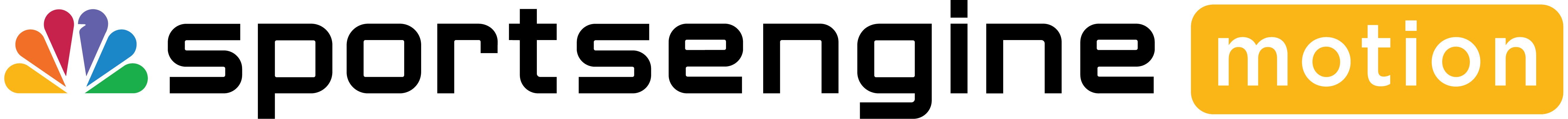Live Streaming Classes instructions

Good Afternoon Dance Family,
We are super excited to start live-streaming your dancer’s classes next week for those of you who will be joining us from home. As you may know, we are members of the Dance Studio Owners Association. As a result, we have luckily been able to get feedback from our studio partners all over the world in regards to their experience with live streaming dance classes this week. We are excited to say that they have all had AMAZING feedback and are excited about the future. Their dance families are raving about how great the experience has been and how much joy it has brought them to be able to watch their kids learn and even interact with their dancer’s classes themselves. Which is great news!
I know that the majority of you have expressed your excitement with giving this a try but for those who may be apprehensive, prepare to be pleasantly surprised:) We are excited to keep preparing your children for their recital in May as we continue adapting to the changes this life brings and we hope to have your continued support as we all strive for this common goal.
How to Join Us live!
Tips before you start your session-
-
Make sure your device is charged or plugged in
-
Make sure you have a good service or internet connection where you are
-
Find a place in your home that has space that you can safely move and that there are no distractions or loud noises
-
Test it out before class time. Give it a test run beforehand so you can avoid running into issues at class time.
-
Make sure you are logged into your Gmail and that you are ready to go 5 minutes in advance:)
-
Save this email for future reference and be sure to read carefully.
-
Watch videos attached to this email if you need help understanding.
Step 1: Create a Google email account. If you already have a Gmail account you can skip to step 2. For those who do not have a Gmail, don’t worry! They are easy to create and FREE. We have searched many live streaming options and this one is the most seamless for us to be able to stream multiple rooms at once. So please bear with us. It will be worth it. I promise:) All you need to do is go to gmail.com and select create an account to get started.
Step 2:
If you will be streaming via a computer:
-
Simply click on the Google meets link for your child’s class(see below)
-
Click Continue and then join now(if you are not already logged into your Gmail account you will be asked to do so now)
-
If prompted to allow access to your video and microphone select yes. This way we can interact with your dancers.
If you will be streaming via a mobile phone or tablet:
-
Download the Hangout Meets by Google app on your phone or tablet from the app store.
-
Click on the Google meets link for your child’s class(see below), it will then open the google meets app. (if you are not already logged into your Gmail account you will be asked to do so now)
-
Click Continue and then join now.
-
If prompted to allow access to your video and microphone select yes. This way we can interact with your dancers.
Step 3:
Copy your dancer’s class link from the Live Schedule Attachment and save for future classes so that you can easily access it each week. We suggest either saving this email or copying the link and saving it to the notes on your phone. If you have multiple dancers with us, please verify that you are using the correct link for each class.
Please note: We will send out reminder emails on the day of your dancer’s class with their specific class link for that day. So if you are unsure of their class just be on the lookout for this email as well. Please note that this link is for your dancer’s specific class and is not the same as our other members who are participating in different classes. To avoid confusion, please do not share this link with other dancers as their classes link may be different.
Thank you,
Thea Francesconi