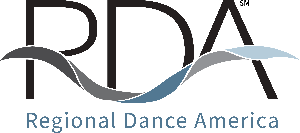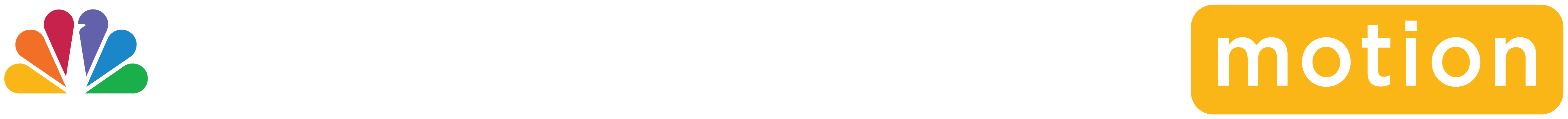Welcome to the Regional Dance America 2023 RDA Associates Registration platform. All Registrations are due by January 8th, 2023!
Please complete the following steps to register your RDA Associate.
Step 1 - You’ll find the list of Associate types below. Click "Add to Cart" for the Associate type(s) you would like to register. You can add multiple Associate types to your cart at one time. If you would like to make an additional donation to Regional Dance America, a 501(c)(3) nonprofit organization, click "Add to Cart".
Step 2 - You’ll find "My Shopping Cart" at the top of your screen. Check that all Associate type(s) and any additional donation you wish to provide are in your Shopping Cart. Click "Checkout Now"
Step 3 - Click "Sign In/Create Account" in the SportsEngine pop-up window. This step is to set up the guardian’s payment account. Please provide the guardian’s name and email address and proceed with the prompts to set up your payment account and verify the email.
Step 4 - Now it’s time to register your RDA Associate(s) by clicking on the “Assign Member” white box and selecting "New Member" to complete the required fields. Please assign the name of the RDA Associate for each Associate type in your Shopping Cart.
Step 5 - Select the name of the RDA Associate’s member company (or select N/A if not currently associated with an RDA Member Company). Once complete, click “Next” in the bottom right corner.
Step 6 - Click "View Agreement" to read the consent form. Select the check box to confirm “I have read and agree." Click “Next” in the bottom right corner.
Step 7 - Review the Confirmation Page and click “Next” in the bottom right corner.
Step 8 - Enter Credit Card information and billing information and click “Pay Now”.
Registration Example
How to Create An Account:
Complete Registration After Account Creation: