USA Swimming Membership
Here's the information you need to successfully register your athlete with USA Swimming.
*Are you a swimmer who is 16 or older? Then scroll down to the bottom
Do NOT enter your child's information when completing the first step.
A. Create a Login - parent account
- GO TO USASWIMMING.ORG
- Click on the LOGIN/REGISTER link (top right of page)
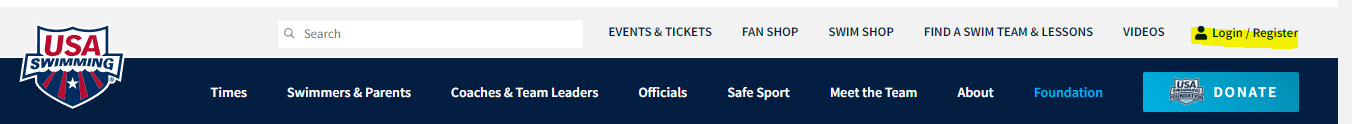
3. Click on the CREATE A LOGIN button.
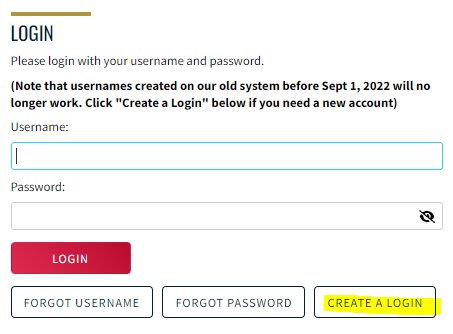
4. Enter the PARENT email address you will use for the parent account. Click CONTINUE.
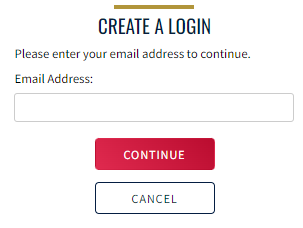
5. Go to your email and copy the VERIFICATION CODE in the Ping One email you received.
6. Go back to the USA Swimming page, and paste the VERIFICATION CODE in the box on the screen.
7. Click CONTINUE.
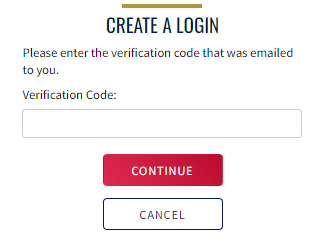
8. Create your login by entering your USERNAME & PASSWORD.
Write these down. You will need them to register your swimmer/s and to access the account later.
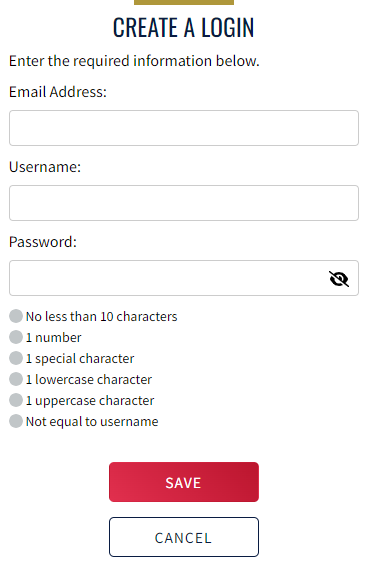
9. Login into your account with your new username and password.
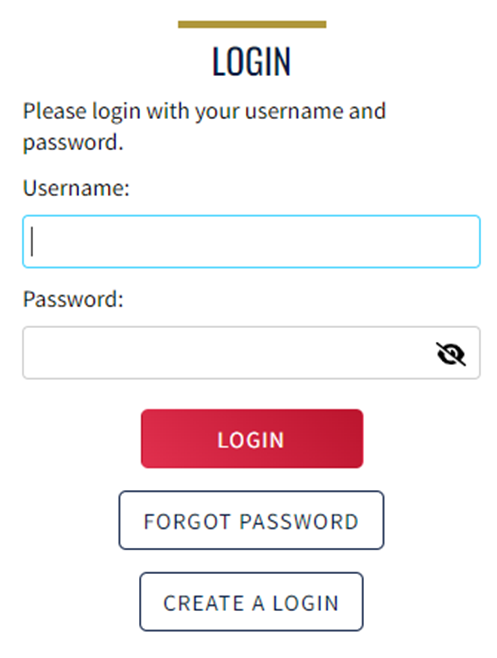
10. Finalize your login account. Click the gray box until it is RED - NO.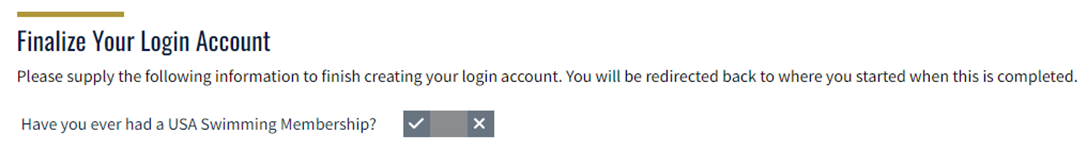 You now have a USAS account. You are not a member, just an account holder.You must now register your swimmer/s.B. REGISTER YOUR SWIMMER.
You now have a USAS account. You are not a member, just an account holder.You must now register your swimmer/s.B. REGISTER YOUR SWIMMER.
- Use the LAKESIDE registration link below.
https://omr.usaswimming.org/omr/welcome/4B222F815A8B43- Click Continue on the WELCOME page.
- Login: The Welcome page should list your club
4. REGISTER NEW EMBER (not add a family member - your swimmer is NOT a member yet)
 Complete the registration by entering the athlete's information.Membership type - Premium AthleteCheckout and pay.
Complete the registration by entering the athlete's information.Membership type - Premium AthleteCheckout and pay.
How do I set up my new SWIMS account if I already have a membership?
How do I create an account in SWIMS as a new member?
How do I update my or my family's Member Information?
How do I upgrade a Membership?
How do I transfer my child to a different club?
Here are several additional links for specific help you can access if you need it Members (thecloudtutorialusers.com).
DO NOT SHARE THIS LINK
Swimmers 16 and older
You're going to create your own USA Swimming Account, and manage your own USA Swimming Membership.
The steps are similar to those above, except you are RENEWING your membership for yourself.
You'll need your new ID number which has already been created for you. Here's how to find your NEW ID #





