How to Sign Up for a Meet
Signing up, or declaring, for a meet can be done using your desktop computer or Sports Engine mobile app.
1. Begin by logging in to your account on your desktop, or on to the app.
2. Locate the side bar labled "Events & Competition" and select "Team Events"
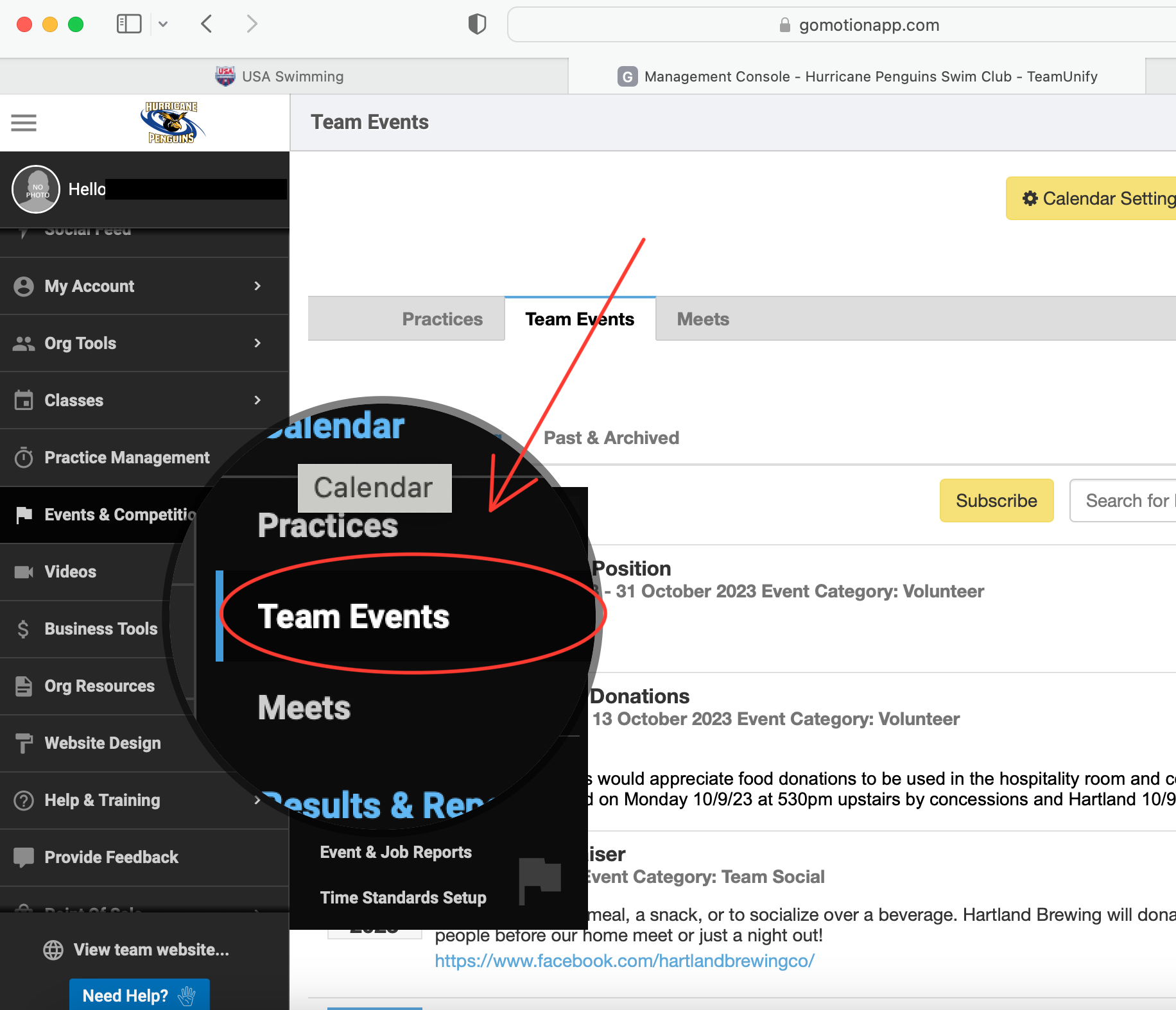
3. Navigate to the event you would like to declare or register for, and select "edit commitment."
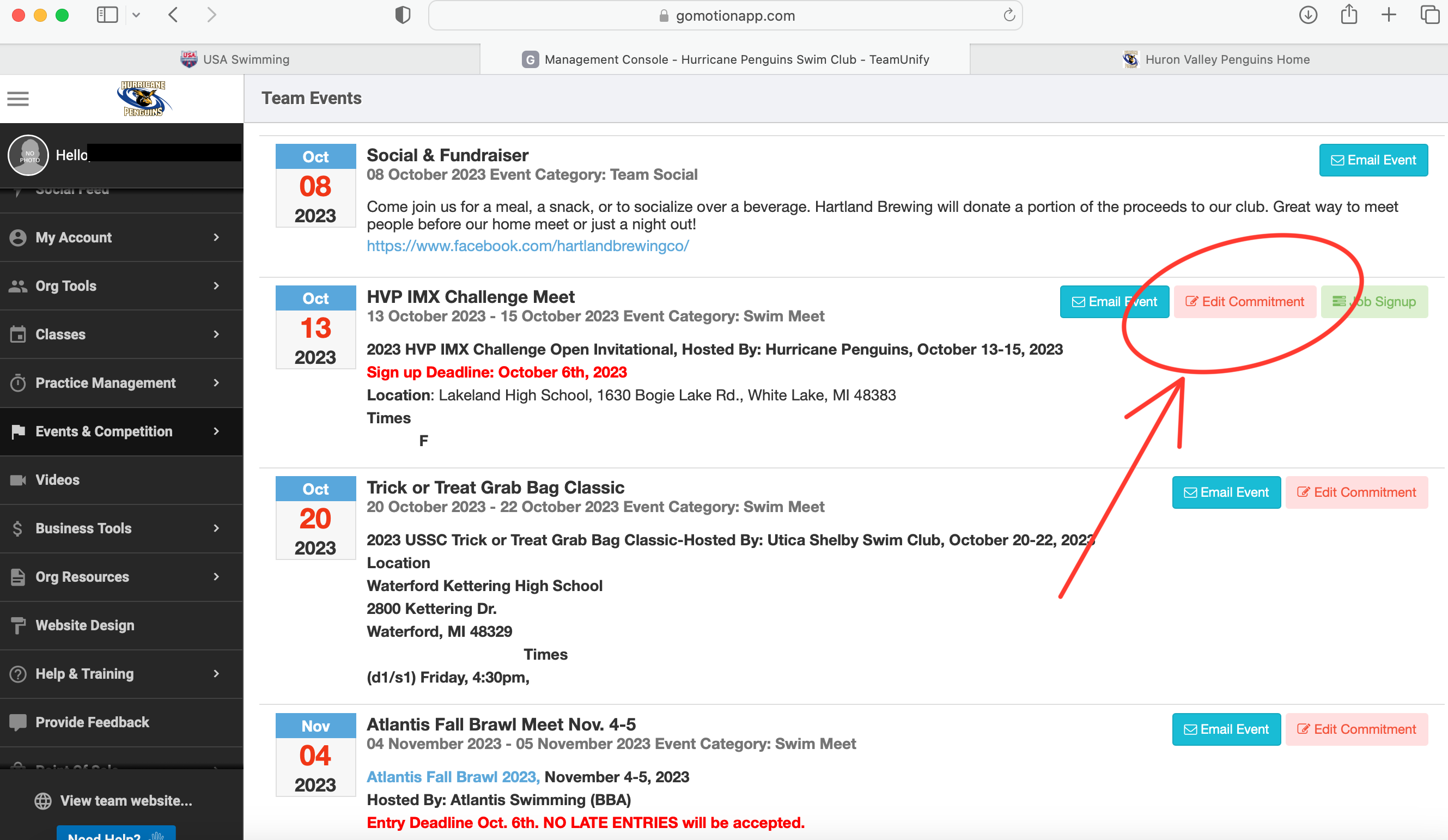
4. Select whether your swimmer will be attending, or not attending the meet. Use the notes section to inform the coach of anything you'd like them to be aware of such as your swimmer is only able to swim one particular day of the full weekend.
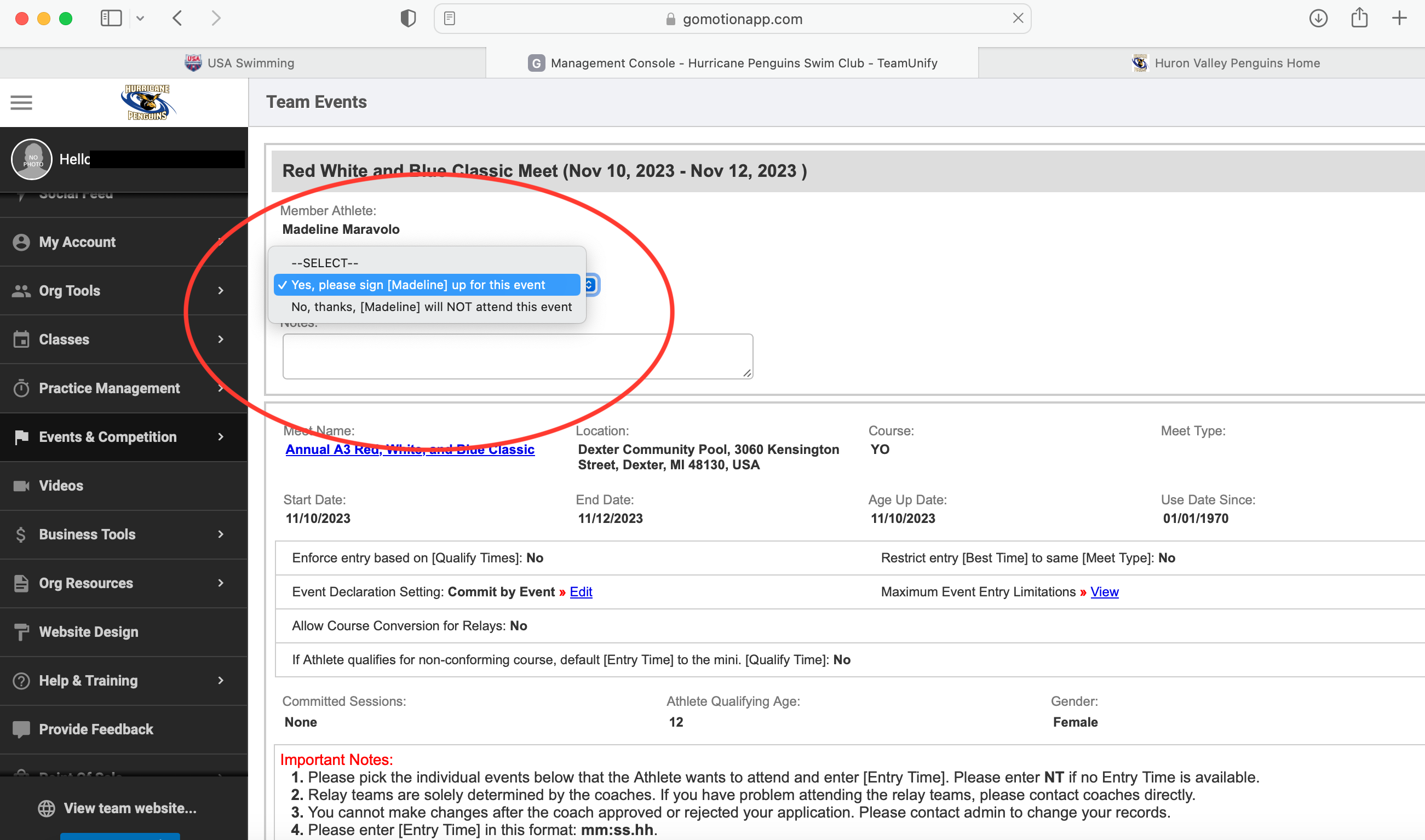
5. Following your declaration of attendance, you may select the events your swimmer would like to swim according to the events available to them. **If you are uncertain which events your swimmer should be swimming, leave the selections blank, and their coach will select the events they feel best for your swimmer.**
6. Don't forget to save!




