How to get meet specific details (find the meet packet)
Meet packets can provide all the details you and your swimmer will need for each meet. These will include location, session information, event details, warm up times, spectator information and more.*
1. Log in to your account using your desktop or mobil device.
2. Navigate to the "Team Events" tab.
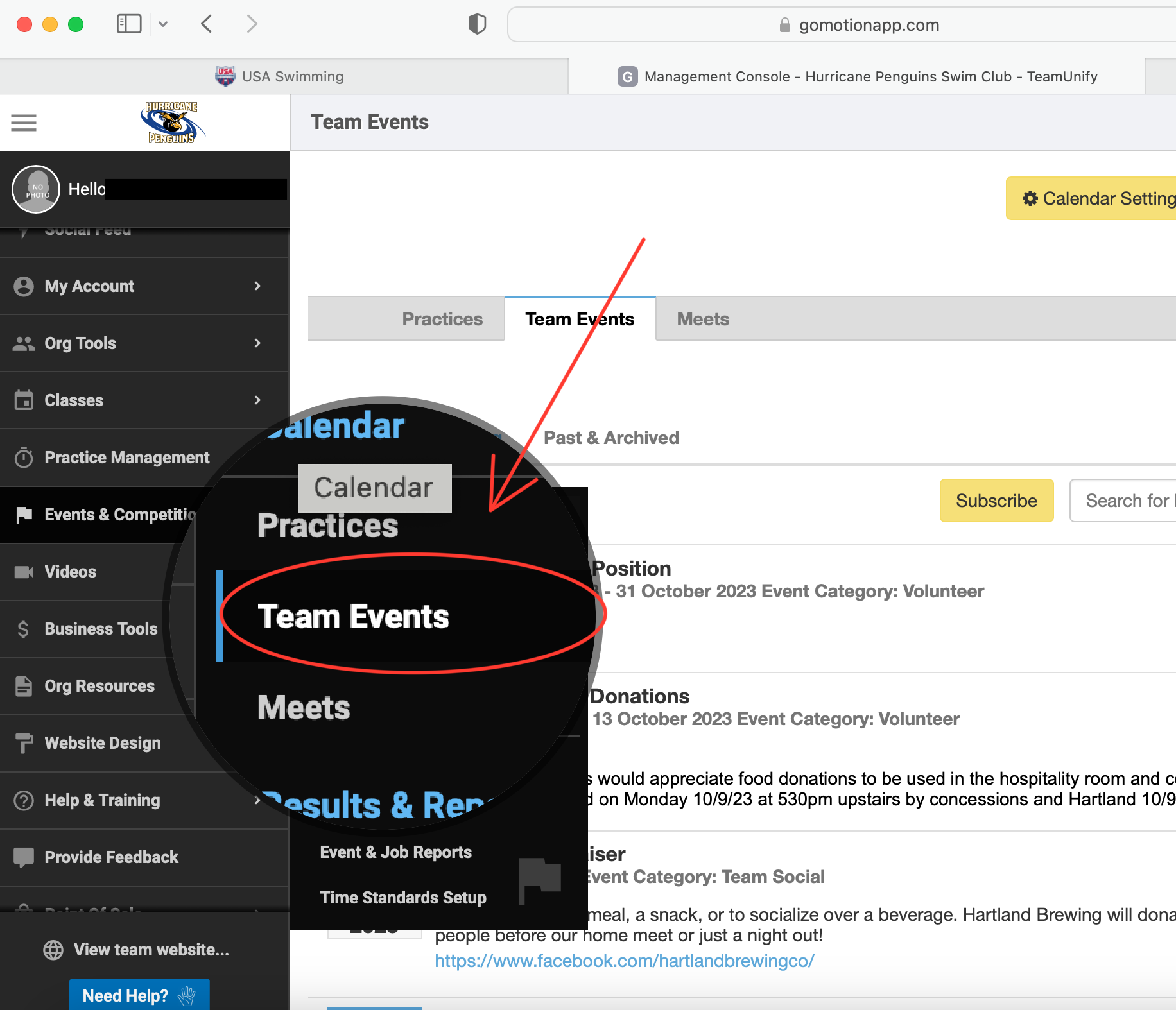
3. Navigate to the meet you wish to obtain information about. Click on the meet title text.
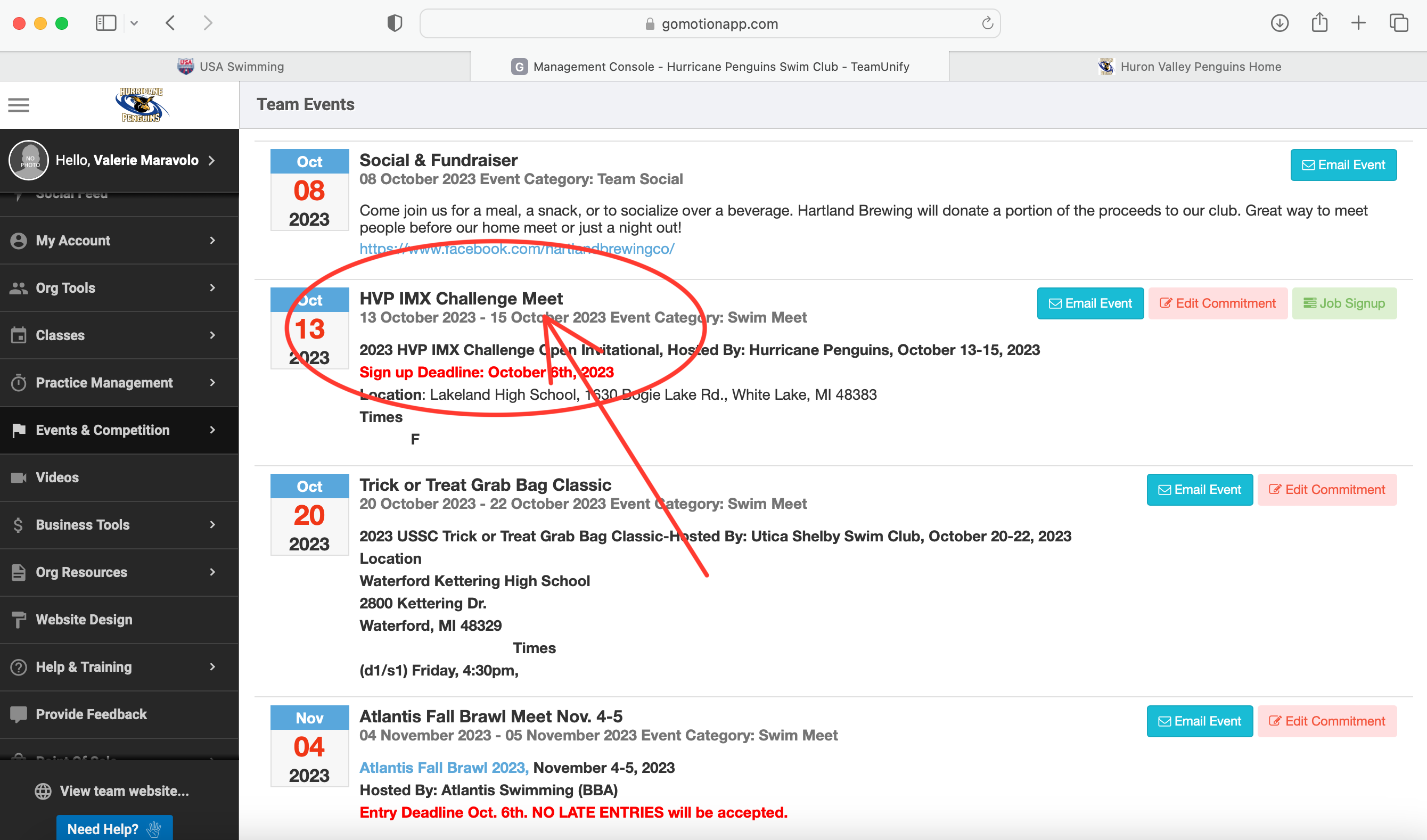
4. Scroll to the bottom of the popup window and click on the .pdf meet document to view all meet details.
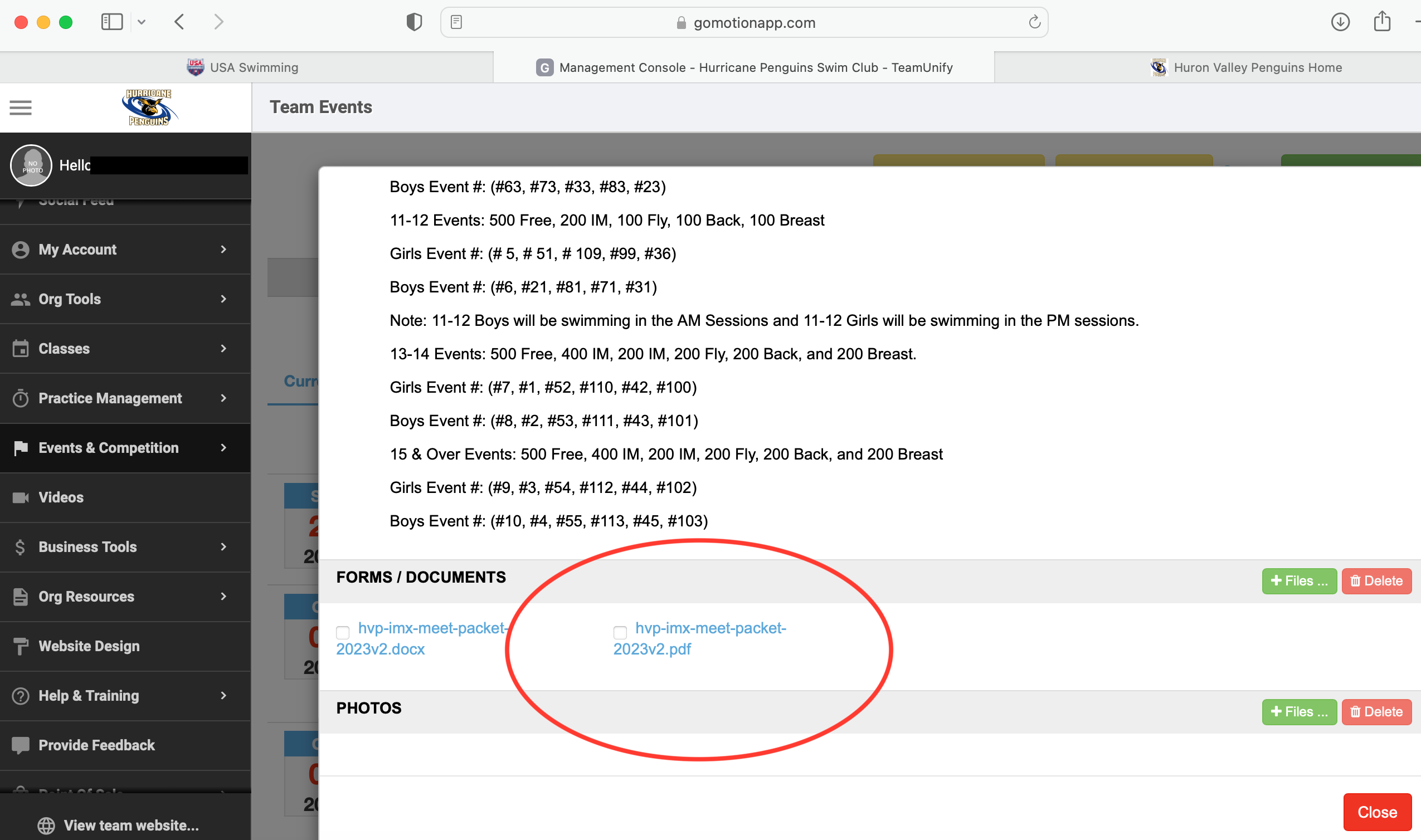
* Please note that sometimes, start times, warmup times, etc. can change. It is important to pay attention to email and team social feed notifications for the most up-to-date meet information.




