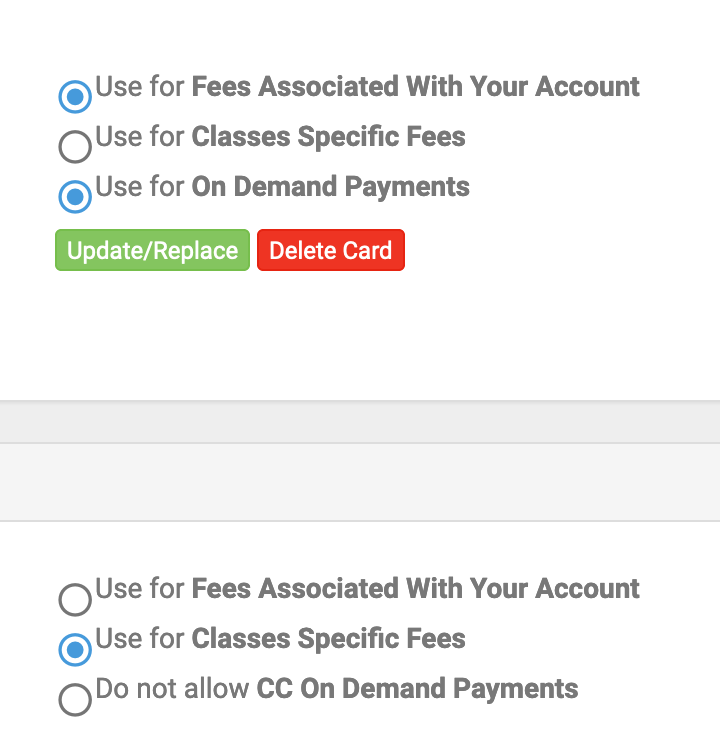Payment setup
To set up your payment information in GoMotion, go to the Aspiring Attitudes GoMotion website:
https://www.gomotionapp.com/team/okaa/page/home
Sign in
Click on "My Account" (if you click on your picture in the upper right hand corner, a drop down menu will appear).
Click on payment setup tab
Add your credit card (if you haven't already done so)
If you want to pay on demand by credit card, configure your settings like the picture below:
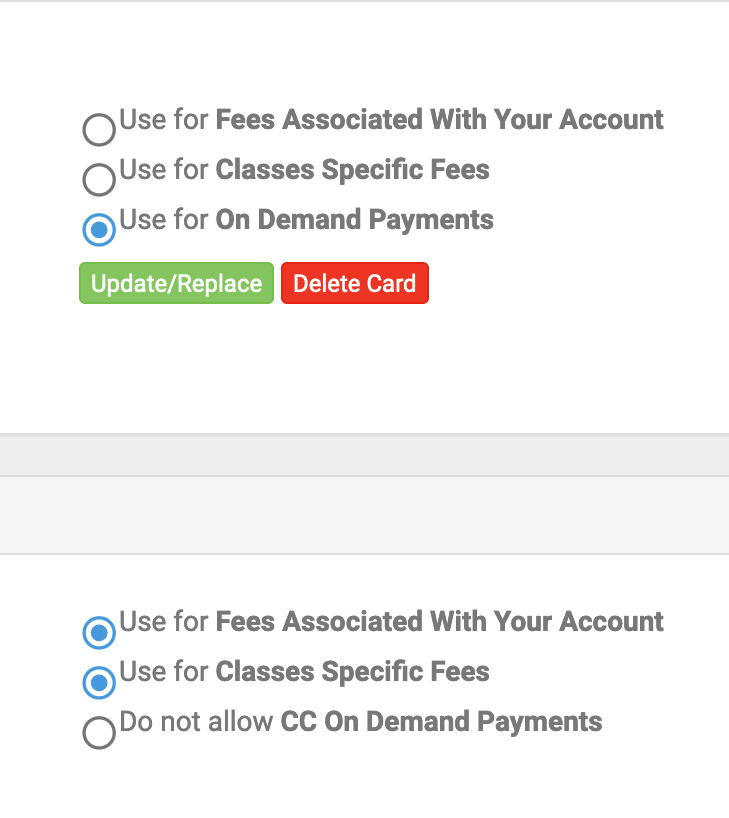
If you want to have autopay enabled (your card will be charged automatically on the first day of the month), configure your settings like this picture: