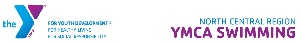Recent News Updates for Coaches
ANNUAL REGISTRATION (new changes for 2016-2017)
Opens: Sept. 1, 2016
Deadline: Dec. 1, 2016 or prior to the entry deadline for any sanctioned YMCA meet, whichever is earlier.
- Please complete your registrations as early as possible and update any expired certifications immediately upon renewal.
- Access Registration: regional website, national website, or if your team is a TeamUnify customer, go to YMCA Admin tab on left side of screen once you are logged in. For help with the process, go to http://university.teamunify.com/ymca-registration-portal/ymca-teamunify-team#
Team Registration (for all YMCA teams):
- The team registration fee is $50 per team per year.
- NEW: Team registration fees are paid online with a credit card at time of registration. This is the only payment option. Checks will no longer be accepted. This is a secure payment system linked through the TeamUnify platform directly to the YMCA of the USA. An email will be sent that will include the payment information and a link to click on to print out the receipt. Credit cards accepted: Visa, Mastercard, Discover.
- Please complete all team information as accurately as possible. This provides important data on the size, scope and structure of YMCA Swimming across the country.
Coach Registration (for all YMCA coaches, not only head coaches):
- All coach certifications must be uploaded to the registration site. Do not mail paper copies. Enter the correct expiration dates.
- NEW: The YMCA of the USA requires aquatic staff, including swim coaches, to renew CPR annually, regardless of the expiration date on the certification card. You will enter the completion date of your CPR course, not the expiration date on your card.
- NEW: First Aid is no longer included as a separate certification in the Red Cross Safety Training for Swim Coaches course. Therefore, coaches with a Safety Training certification need to also take and upload First Aid certification.
- NEW: There is a spot to upload the completed Principles workbook on the coach’s registration page. Do not send it to the regional representative.
- Be sure to indicate whether or not you want a YMCA coach’s card. These will not be printed and mailed unless requested.
- Check the coaches listed for your team and remove any who are no longer with your program. When you enter the registration system, select YMCA Admin, then select the coach, select Edit and remove as YMCA coach. Use this link for further instructions: http://university.teamunify.com/ymca-registration-portal/ymca-coach-registration#YMCA-registration-3-7
SANCTIONED YMCA MEETS
- A YMCA meet sanction may be issued for invitationals or championship level meets. Please read the requirements for each (posted on the national website). Participation in a sanctioned Y championship meet is required for swimmers to be eligible to compete at the YMCA National Championship meets.
- NEW: Payment of the $50 sanction fee is made online using a credit card at the time a sanction request is submitted. The sanction number is not issued until the sanction is approved. If a sanction request is denied, the payment will be refunded.
- Access sanction requests through the YMCA Admin section on your team website (for TeamUnify customers) or on your registration portal (access registration as if you were registering your team then select the YMCA Admin section).
- NEW: Meets seeking a YMCA sanction must use the new YMCA sanctioned meet template, available on the national website. The completed meet information is uploaded with the sanction request.
- Sanction requests are due 60 days prior to the first day of the meet.