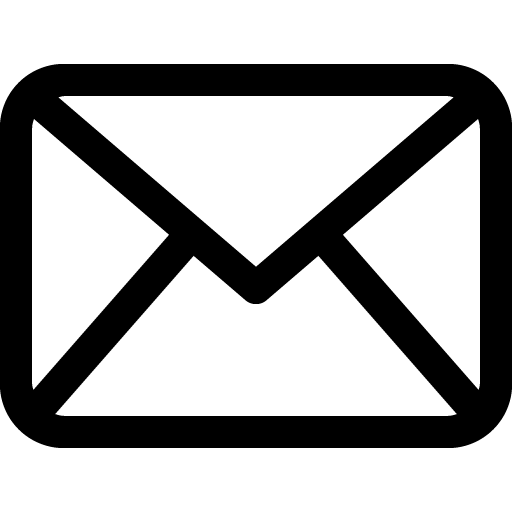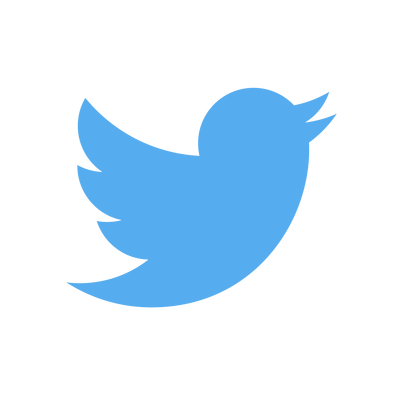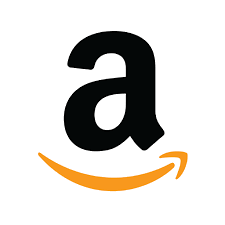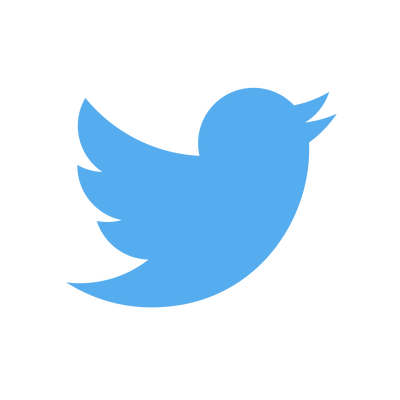Practice Schedule
The Greenheads Swimming Practice Schedule is up to date on our team's Google Calendar. The general practice schedule can be found on the printed schedule posted at the pool or directly below. Scroll down to the bottom of the page for instructions on how to sync our team's Google calendar to your phone.
Please check the Google Calendar!
| ANDROID |
| The following steps will allow you to sync the Team's Google Calendar to your Android device. Adding the calendar to your Android:
- Log into your google account on PC
- Click the down-arrow next to Other calendars.
- Select Add by URL from the menu.
- Enter the ICAL address in the field provided: https://www.google.com/calendar/ical/bghbac%40gmail.com/public/basic.ics
- Click Add calendar.
- The calendar will appear in the Other calendars section of the calendar list to the left.
- When you go to your phone the calendar should be displayed in conjunction with your existing google calendar. If it is not there...
- From any calendar screen select the menu > Calendars
- Select Display
- Select the calendars you want displayed on your phone.
- Select Done.
|
| IPHONE |
| The following steps will allow you to sync the Team's Google Calendar to your IPHONE deivce. There are times when this has to be done from your home WIFI connection. Adding the calendar to your iphone:
- Go to "Settings" on from your home screen.
- Go to "Mail, Contacts, Calendars" on the "Settings" menu.
- Go to "Add Account..." in the "Mail, Contacts, Calendars" menu.
- Go to "Other" on the "Add Account..." menu.
- Go to "Add Subscribed Calendar" on the "Other" menu.
- Enter the following ICAL address: https://www.google.com/calendar/ical/bghbac%40gmail.com/public/basic.ics
- Select "Save" on the "Subscription" screen. You will be taken back to the "Mail, Contacts, Calendars" menu, where you'll see the new calendar account in your account list.
- You can search in your calendar for your group name or you can look through each date.
- iPhone users should reboot/restart their phones regularly. This is how iPhones sync to the Google calendar.
|
| Google Calendar via PC |
| The Team’s Google Calendar, https://www.google.com/calendar/embed?src=bghbac%40gmail.com&ctz=America/New_York, provides all pertinent information regarding the practice schedule, swim meets, fundraisers, team functions, etc. |
| Google Calendar via Facebook |
| Accessing the Team's Google calendar from our Team Facebook Page:
|
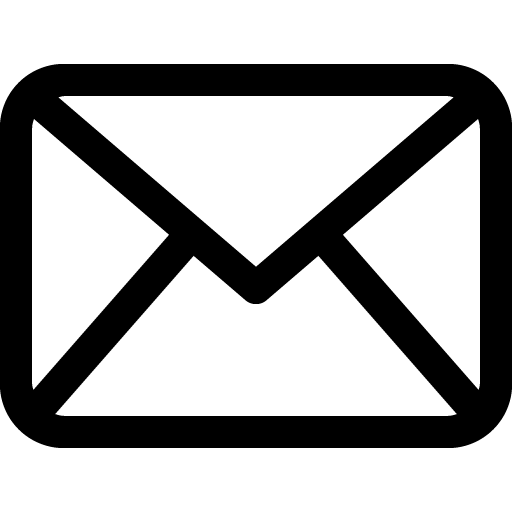  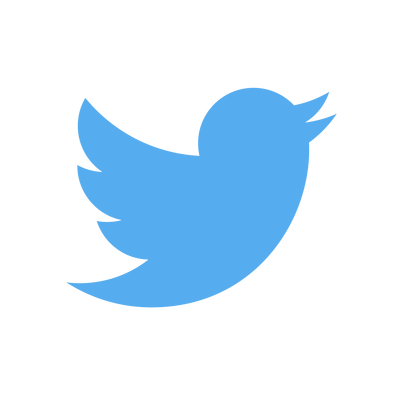   |
Last Updated: May 20, 2021 @ 5:10PM |