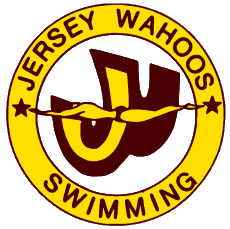HOW TO REGISTER ONLINE FOR JERSEY WAHOOS SWIM TEAM
Information on the swim team groups will come up along with information on how to register
Go to the bottom and hit “Continue or Check Status”
RETURNING FAMILIES
(If you were in our lesson program or coming from PreTeam or Jr Prep, you already have an account so follow directions below. Please do not open another account)
- Put in your login email and password. Hit Continue
- Make any necessary changes to your account information. Hit Continue
- Your list of swimmer/swimmers will come up under “Existing Members”
- Hit the correct swimmers name
- Please CHANGE GRADE, ADD OR CHANGE SUIT SIZE AND T SHIRT SIZE and any other necessary changes for this swimmer.
- At the end of this swimmers information see “Register to this Group” (Select) From this pull down register for the correct group. It is male and female because the uniform costs are different.
- Fill out the USA Swimming Registration Form
- Repeat for all swimmers
- If you have a new swimmer to your family there is a button at the top “New Member”
- Read and check all waivers and hit continue to proceed to checkout
- Please check that everything is correct. If so, proceed to check out, if not hit Edit Account Info
- Fill in payment information and Submit Registration.
IF YOU ARE NOT SURE YOU HAVE AN ACCOUNT
- Hit “Check Status”. If you have an account, your account information will appear. Check to make sure all information is correct. Make changes if necessary and hit continue. Follow directions above.
IF YOU ARE NEW TO WAHOOS
- After you hit “Continue or Check Status”, in green hit Create a New Account.
- Enter your primary email address (this will be your login email) and your date of birth (*required for Compliance with child Online Privacy Protection Act. You will then be asked to create a password.
- Then fill in all of the personal information asked and hit continue
- Hit New Member and fill in all of the necessary information. At the end of Swim Member information “Register to this Group” (Select) hit pull down and register to correct group. They are broken down into male and female because the uniform costs are different. Fill out the USA Swimming Registration Form
- Repeat for all new swimmers.
- Read and Check all waivers and hit continue to proceed to checkout
- Please check that everything is correct. If so, proceed to check out, if not hit Edit Account Info
- Fill in payment information and Submit Registration.
EVERYONE WILL RECEIVE A CONFIRMATION EMAIL THAT SAYS “PENDING”. IT WILL REMAIN PENDING UNTIL SUMMER SEASON IS OVER AND OUR 2021-2022 SEASON BEGINS!
PLEASE DO NOT REGISTER YOUR SWIMMER FOR A GROUP OTHER THAN WHAT THE COACHES HAVE RECOMMENDED FOR THEM IN YOUR LETTER OR AT THE TRYOUT