New to our GO MOTION powered website?
The first time you will need to be sitting in front of a computer, not on your phone. Ready? Let's go!
- Sign-up for "account creation" class by using the link to the right...Your first class! Yay!
- Next you should see this message (below), select "Checkout now"

Select "create and account" Now enter your email and select "next"
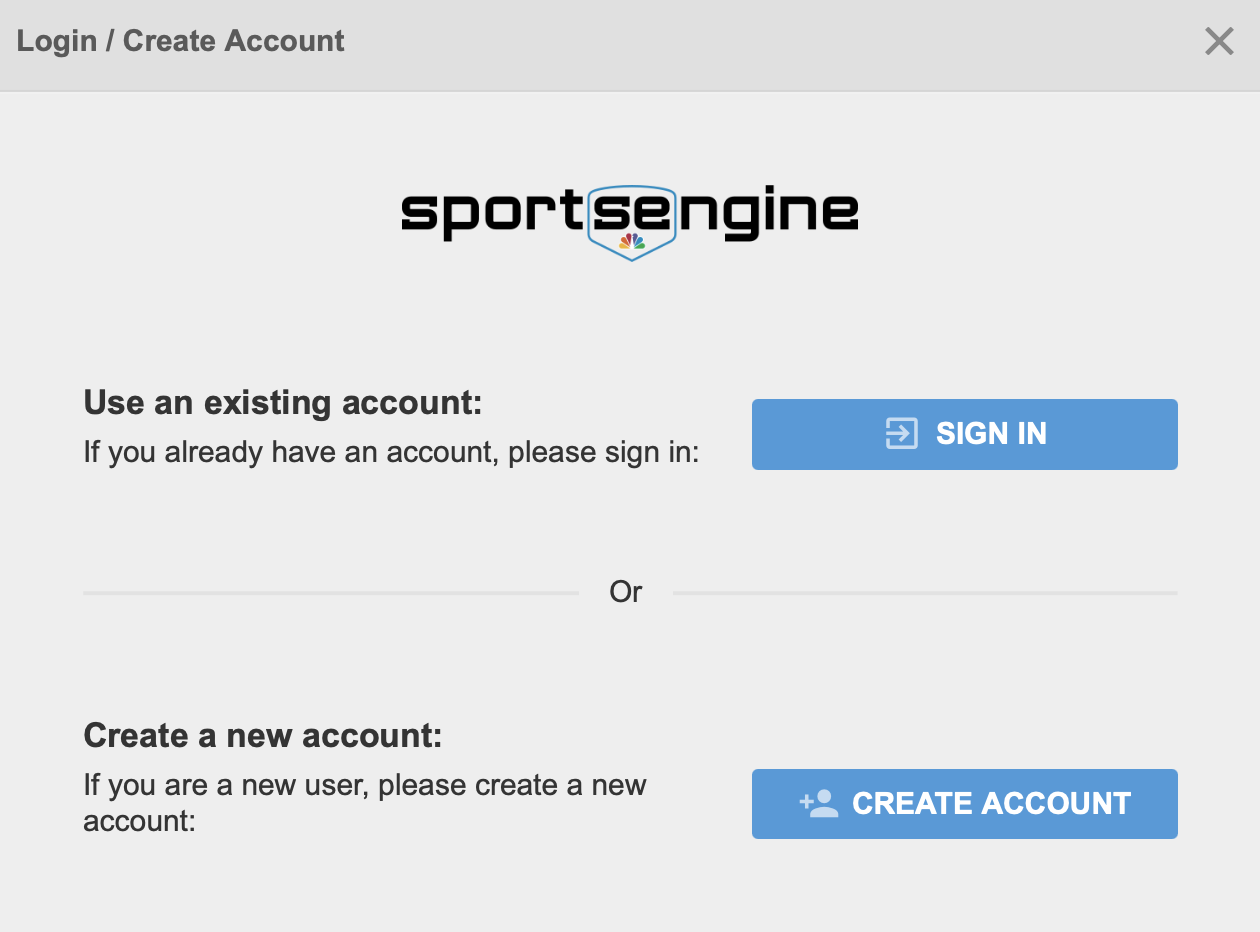
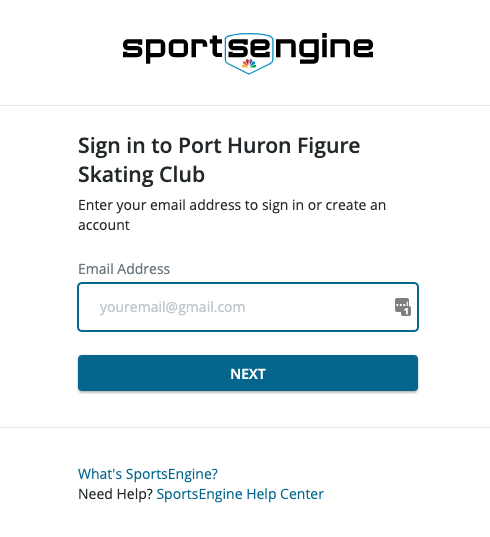
- Following these steps you will be sent back to finishing up registering for the class.
- Fill in your name (Main account holder) below where it says "Assign Member"!!
- Then select the "next" button.
- You should see this page next:
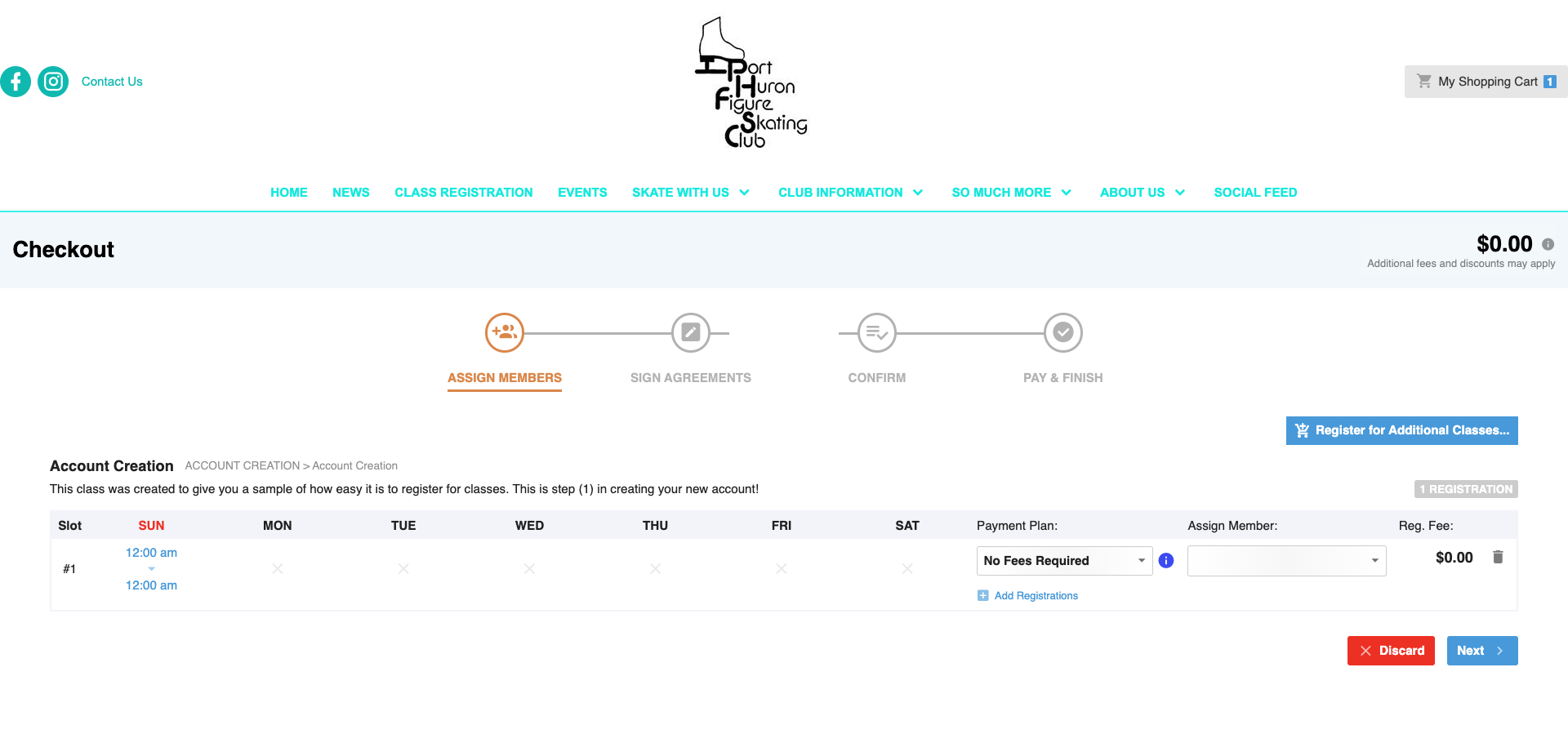
- Next you will need to read through the "Agreement" page. Yep all of them, these are waivers for Liability, Photo and video release, medical, assumption of risk. Check each box after you read each one.
- Once again select the "Next" button, make sure everything looks good and YES, again select "Next".
- Fill in the billing information (This is starting the basics of your new account)
- Select "Pay now" and your done with this part.
- You should now see a page that says the class registration was successful! Congrats.
- You should receive an email requesting that you verify your email.
- When you create your account, make sure you add your cell phone and carrier so that you get push notifications as they will replace REMIND 101.
Now login to your new account and complete the rest of the information to make everything official!
If you have any questions feel free to email us at [email protected]

