Signing up for meets
Here is the step by step process for signing up for Swim meets.
Step 1:
Log in to your TeamUnify account using your email and password, if you need your password changed, email your coaches to have it reset.
Step 2:
Click on the ‘Events’ tab to view the available meets and find the meet/meets you would like to attend.
Step 3:
Click the ‘Edit Commitment’ button underneath the swim meet. (pictured below)
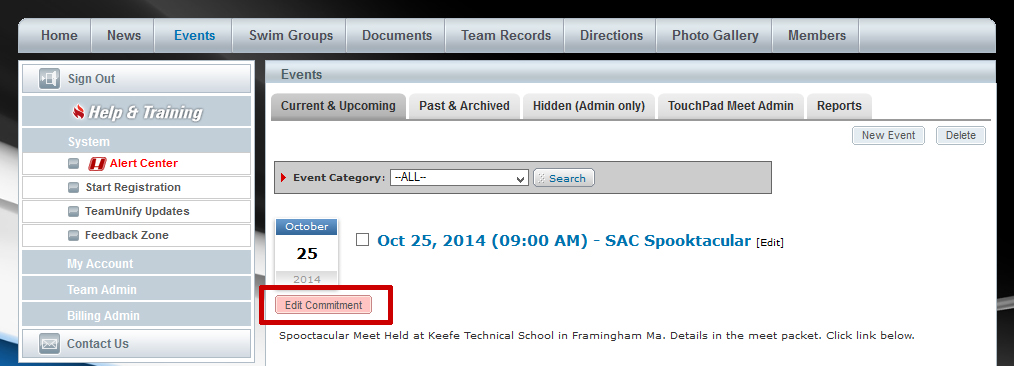
Step 4:
Click on the ATHLETE NAME you would like to sign up for the meet. If you have multiple athletes on the team, you will have to repeat the following steps again. (pictured below)
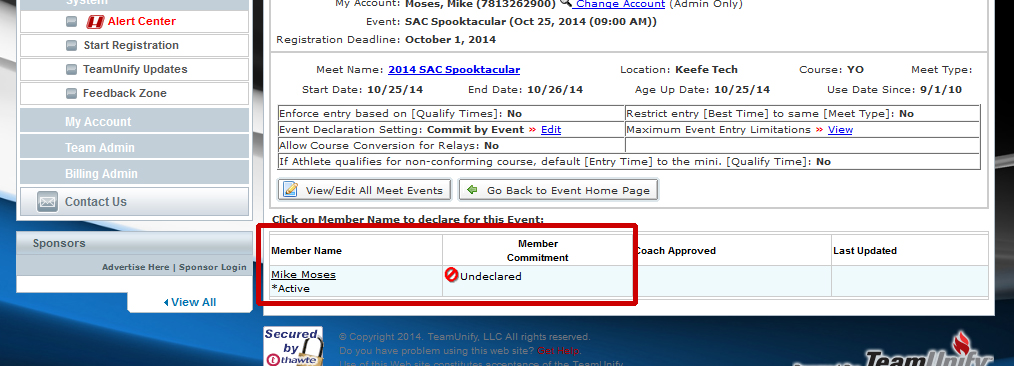
Step 5:
Click the drop down menu and select ‘Yes, sign ____________ up for this event.’ And make any notes you need to leave for the coaches (pictured Below)
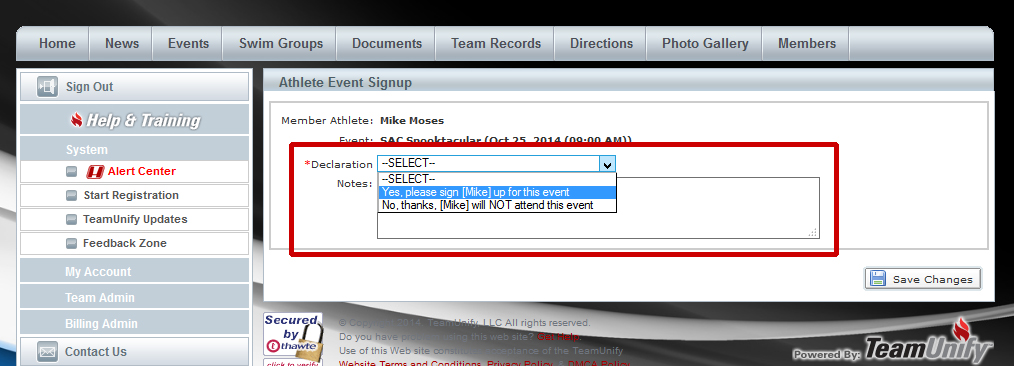
Step 6: USA SWIM MEETS ONLY
After selecting yes, the meet events will appear under the notes section. Here, check off the boxes for the events you would like your athlete to participate in. Please note, that your coaches can approve, reject, or add new events for your swimmer to participate in as they see fit. After you are finished, click the ‘Save Changes’ button. (pictured below)
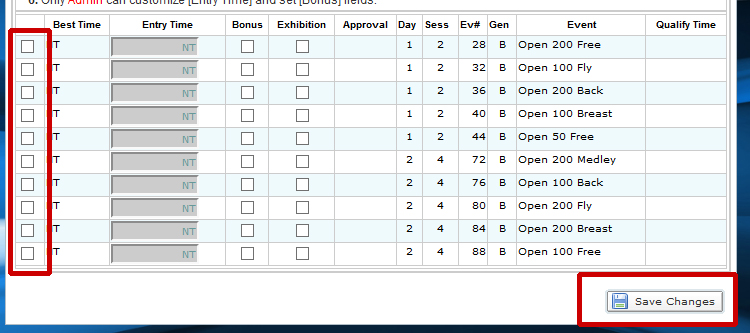
Also please note that you can return here at any point prior to coach rejection or approval and edit your commitments. Once your coaches have either approved or rejected your choices, edits can no longer be made, and your account will be charged for the events you are signed up for.




