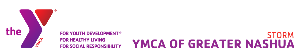Auto-Pay Instructions for Meet Fees and Other Incidental Team Fees
Auto-Pay Instructions for Meet Fees and Other Incidental Team Fees
We are pleased to offer secure online credit card processing to our billing system which streamlines the payment of meet fees and incidentals process for both the team and our families. A valid credit card is required in order to sign up for a swim meet. This is to ensure timely payment is received for meet fees as the team issues a check to the host team shortly after the registration deadline.
Once logged in:
- Click on My Account
- Then Setup Auto Pay
- Click the Add New button
- Enter your information and click Save
- You are now ready to pay electronically!
Privately, in your account, in the $My Invoice/Payment section under My Account, you can review what you currently owe, what will be charged to your method of payment on file, and past billing histories. If you need to change or update your credit card information at any time, please contact the Storm Registrar at [email protected]. Please note I will do my best to respond within 24 hours to your request.
Credit Card Transactions
Verify Balances
You may review you account balance at any time by following these steps:
- Log into your Team Unify account
- Select My Account
- Select Invoices and Payment
- Choose the appropriate link to see balance or credit
- Simulate your billing to see total amount to be assessed on the first of the month
Reminder - a negative balance means you have a credit on your account and you do not owe any money at this time. the credit will be applied to future fees.
NOTE: The front desk at the YMCA is not able to access your TeamUnify Account to answer any questions regarding meet fees and other incidental team fees. The front desk can only answer inquires regarding your YMCA Daxko account, including YMCA membership fees and team annual tuition. Please contact the Storm Registrar at [email protected] with general questions regarding your TeamUnify Account.