Parents: Sign up athlete for meet / Commit to events
- Sign in to your team's TeamUnify website.
- Go to your Event page.
- Click your desired event’s Attend/Decline (or Edit Commitment) button.
- Click the name of your athlete whom you want to attend.
- Click the Declaration dropdown and click Yes, please sign [Name] up for this event (or No, thanks, [Name] will NOT attend this event, enter any Notes, and then click Save Changes).

- Enter any Notes you want the coach to see.
- If a team admin has allowed you to select events, check the boxes of the events you want your athlete to enter.
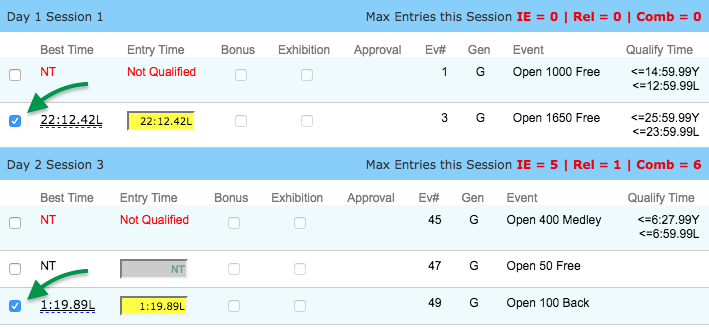
- Red times indicate your athlete is not qualified to enter those events.
- Events you choose are subject to coach approval.
- Otherwise select which days and sessions your athlete will attend and a coach will then pick which events your athlete will enter.
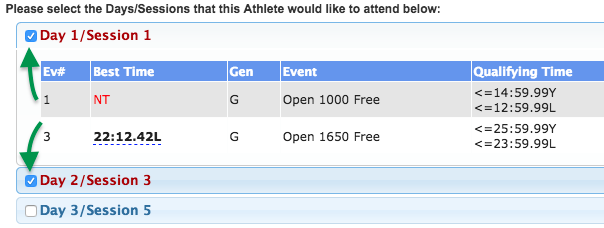
- You may click a day/session button to see what events are scheduled.
- When finished, click Save Changes.
- Repeat for all other athletes you may have.





