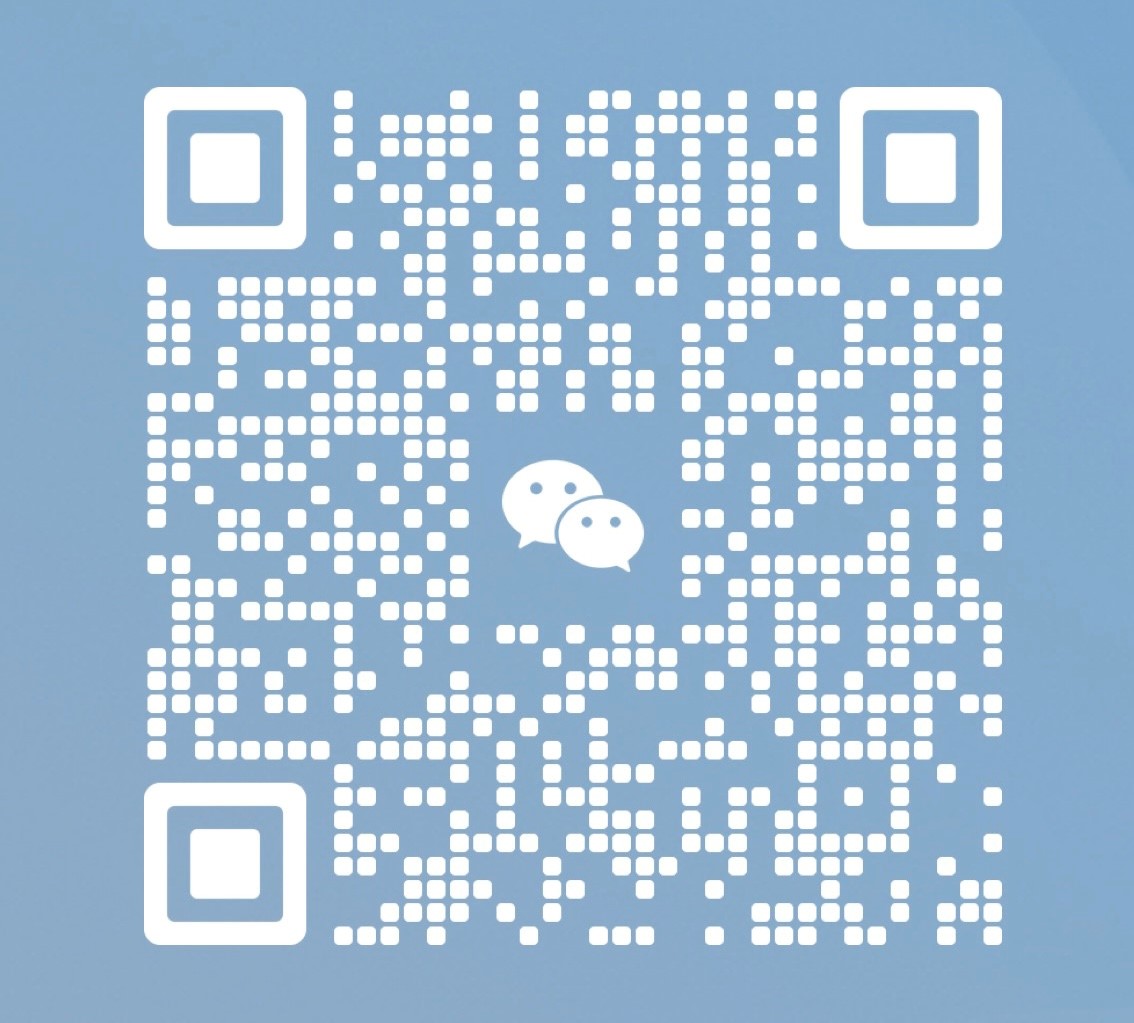Setup your ACH payment method in your PDST account
Note: there is a 2.95% + $0.30 credit card processing fee or $10 Check processing fee for you if you choose to use either method to pay PDST (for registration fee only, the team (PDST) will be covering this credit card processing fee). You will pay no processing fee if using ACH payment option.
After you check out with credit card payment at registration, you can update your payment method to use a bank account (called ACH) or credit card at a later date by following these instructions (note: for ACH payment, PDST will covering the ACH process fee for you, but if you pay by a Check, there is $10 processing fee for each Check):
You can have the option to add either a Credit Card or ACH (bank draft) into your profile for auto payments. This makes it more convenient for both you and the team, as it will automatically charge your card or bank account on the 1st of any month when fees are due. To add to your secure profile,
- Sign into your PDST account at www.PDSwimTeam.org website.
- In the side menu click My Account > Set Up Autopay.
- Click Add New Card or Add Bank Account (ACH). Additional info: Please see instruction to setup ACH.
- Fill in the credit card or bank account details. The Copy From Account Info button speeds the process.
- When finished, make sure click Save