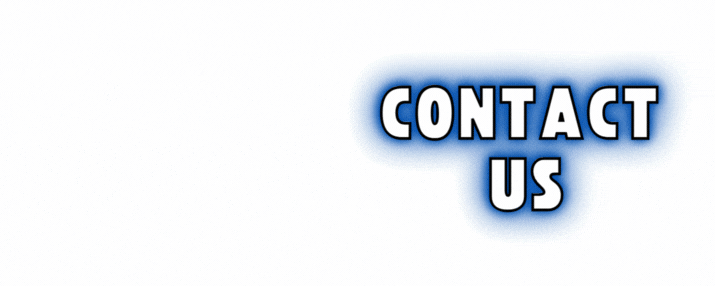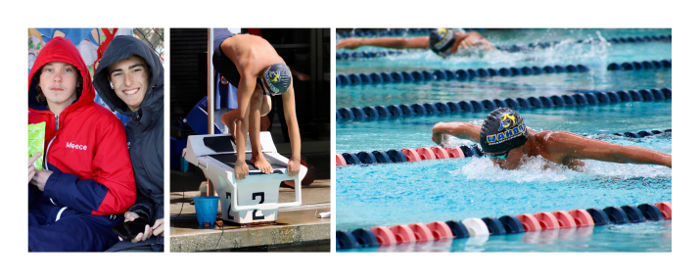NEW: Verify Your Mobile Phone

How to Add and Verify Your Mobile Phone for SMS/Text Communications
Communication via text is critical to your team's ability to stay in contact with you.
-
On a browser, navigate to your team's website and click Sign In.
-
Follow the prompts to sign in to your account.
-
Click My Account > Account Info in the left-hand navigation menu.
-
To add an athlete's Mobile/SMS number, click the Members tab and click the member's name.
-
Enter the mobile phone number.
-
Click Verify Mobile.
-
Read and acknowledge the verification text and click Send Mobile Verification.
-
A verification text is sent to the mobile number.
-
Verifications expire after 24 hours.
-
-
Check your mobile device for a text, open the text and reply YES to consent to text notifications, or open the verification link to verify.
-
Note that some cell carriers can take a while to deliver the message.
-
Users can opt out by texting STOP.
-
Optionally, if your number is not verified, start the process in the mobile app by tapping Verify Now on the home screen alert, then follow the prompts to verify your number.