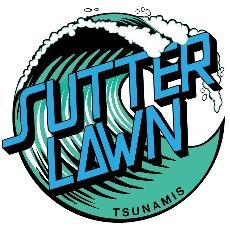2024 Electronic Registration opens February 8th
Important Dates:
Thursday, February 8th - Online Registration opens for SLTC Members & Returning Tsunami swimmers
Thursday, February 22nd- Online Registration opens for non-members who are also new families
2024 Costs:
Please see the 2024 registration fees here
IMPORTANT PRE-REGISTRATION STEPS:
RETURNING FAMILY? If you are a RETURNING family, please DO NOT CREATE a new account with a new email for sign on during the registration process. PLEASE USE YOUR EXISTING FAMILY ACCOUNT email sign-on. The system cannot have two separate email sign-ons for one account/swimmer. If you have forgotten your account email sign in or your password, please use the online recovery options at https://www.teamunify.com/Home.jsp?team=recsslslt or email [email protected] for help.
ADDING A NEW SWIMMER? If you want to register a sibling who is new to the team, please email Mary Mooney at [email protected] with the swimmer's name and DOB and request to add the sibling BEFORE you register your other swimmers. NEW EMAIL? If you have changed your email address since the last time you signed on, please update your swimsutterlawn.com account settings and information BEFORE registering.
New NORCAL SWIM LEAGUE REQUIREMENT:
ALL swimmers must register with the league in addition to registering with our team. To complete this step, please:
-
Visit the NorCal home page at Northern California Swim League Home
-
Sign in using your SportsEngine/Swimsutterlawn credentials
-
Click “REGISTER HERE” on the left of the top banner
-
Scroll to Sutter Lawn Tsunamis
-
Add to cart the number of swimmers in your family.
-
Complete the registration process for each swimmer
This step MUST be completed before your swimmer(s) compete in any meets.
Continuing Requirements
It is highly recommended you use a desktop or laptop to register your swimmer(s).
If you have a child that has not swam on the team, but have other children that have swam on the team, in advance of registering, e-mail our registrar, Mary Mooney, with your new swimmer's first and last name and birthdate. She will need to add them to your account from the back-end so that all of your swimmers may be registered at once. Please wait for confirmation from her that the swimmer has been added to your acct prior to registering.
Registering your Swimmer(s):
Go to https://www.gomotionapp.com/team/recsslslt/page/home and click “Sign In” on the top right-hand corner.
Using your user-name and password, sign-in.
Click on "My Account" on the left.
Click on "Team Reg".
Scroll down and add each of your swimmers to the cart by age group. For example, if you have a child that will be 6 on June 15th and a child that will be 8 on June 15th, go to the 6 and under row and select add to cart and then go to the 7-8 row and select add to cart. Please note that if you have a child with a birthdate between June 1st and June 15th, their age group may have changed. With Sacramento Swim League, the swimmer's age group was defined by their age on June 1st and with NorCal Swim League, the swimmer's age group is defined by their age on June 15th.
Once you’ve added each to your cart, select “Checkout Now” from the pop-up screen or select “My Shopping Cart” in the upper right-hand corner.
For each of your children, you will need to “Assign a Member”. If your child has been a Tsunami before, or your swimmer has not swam before, but you e-mailed Mary Mooney with any new sibling information, your child’s name should appear in the drop-down menu.
Next you will use the drop down menu in "Location" to select Sutter Lawn Member, Non-Sutter Lawn Member, Current High School Swimmer, SLTC Tsunamis Board Member, Junior Coach, or SLTC Waitlist for each of your swimmers. The pricing to the right under reg fee will fluctuate depending on the option chosen in this dropdown menu.
Then, you will select payment type from the next dropdown menu: Credit Card Authorization Form, Member Check, Non-Member Check, or SLTC Account.
Once you have all three drop down menus selected for each of your swimmers, click "Next".
When you click "Next", a pop-up window should appear stating more information is needed for your swimmer. Once it does, follow the prompts and your swimmer’s information will appear. Please ensure all information is correct,including an updated sizing of his/her shirt size. If any medical information has changed, please be sure to make any modifications here. Once all required information has been inputted, you can save/submit.
You will land back at your cart and press “Next” again.
The following window includes a Medical/Liability Waiver, Photo/Media Release, Refund Policy, and USA Swimming Concussion Protocol. Copies of each of the documents are included for review and acknowledgement. Once you have read and agreed to each, press “Next”.
Details of your child’s/childrens registration will show and if all appears correct, press “Next”
Lastly, your form of payment will appear. Nothing will be collected online! The total will reflect the amount for your swimmer’s registration in addition to the family volunteer deposit fees ($350 for the Dual Meet season and $150 for Champs). For those charging to their SLTC accounts or paying via credit card (SLTC will need a Credit Card Auth form found in the Swim Season Info tab), initially, your SLTC account or your credit card will be charged the registration fees only at the start of the season. If necessary volunteer shifts are not fulfilled, at the end of the season, your SLTC acct or credit card will be charged accordingly. If paying with a check, you are asked to deliver to Sutter Lawn, a check solely for your child/children’s registration fee, a check for the dual meet volunteer deposit ($350), and a check for the champs volunteer deposit ($150). The deposit checks will only be cashed, at the end of the season, if volunteers shifts are not fulfilled. If your form of payment does not match what appears on the screen, simply shoot Mary Mooney an e-mail ([email protected]) and she will make a modification on the back-end. Click on “Pay Now” and then you may select to print your order or close out.
If you have any questions at all or get stuck as you go through the process, please e-mail Mary Mooney ([email protected]) and she'll do her best to troubleshoot and get you through the process.
We look forward to having you be part of our incredible swim team.