SWIM TEAM FEES
YMCA Membership
All swim team members are required to have an active Oshkosh YMCA membership at all times. The membership must apply to the member of the team. Memberships at other YMCA’s do not meet this requirement. Current membership rates are available on the team website. Membership fees are paid through the YMCA, not SportsEngine. You can join online at www.oshkoshymca.org or by stopping at the Y Front Desk.
Swim Team Program Fees
Program fees are paid on the 1st of every month by autopay. Automatic payments are REQUIRED and can be set up with a credit card or bank account upon registration. Swimmers will be billed every month of a full season (September – August) unless paid in full at the start of the season. Fees are not prorated.
For families with multiple swimmers there is a sibling discount applied to the 2nd swimmer and beyond. (5% for second swimmer, 10% for third, etc.) This applies to monthly program fees only.
Away Swim Meet and Team Travel Fees
Away swim meet and team travel fees will be added to your account as you register for them. These fees will be paid on the 1st of every month by autopay. No additional charges will be placed on accounts after the 20th of each month. Charges incurred between the 20th and the end of the month will be placed on the account for the following amount.
Home Swim Meet Fees
Our home swim meets are the only fundraisers we have, and they are essential for keeping our monthly program fees low. All swimmers will be billed for these meets, regardless of their participation, and it is both expected and highly encouraged for them to take part. Additionally, we require parents to contribute by signing up for important job tasks at the meets. Your active involvement is crucial to our success, and we appreciate your commitment to making these events effective and accessible for everyone. Thank you for your support!
The following fees will be added to each swimmer’s account in the month listed, to be paid on the 1st of the following month.
Fall Dual Meet | October | $10
Champion Meet | November | $50
New Year’s Kick Off | January | $20
Winter Open | February | $50
Winter Dual Meet | February | $10
Summer Series #1 | June | $10
Summer Series #2 | July | $10
Billing Summaries
Billing Summaries will be emailed to all accounts between the 21st – 23rd of every month. This summary will reflect the upcoming month recurring charges (monthly fees) and any additional charges that were placed on accounts (camps/meets/travel/etc.).
How to View My Current Invoices and Payments in Team Unify
- Go to Invoices & Payments.
- In the side menu click My Account > $ My Invoice/Payment.
- Click the Current Invoice Summary bar. This will show invoices generated on the 1st, along with invoice items generated and payments made since then.