How To Sign Up for Swim Meets
Below is common information for most meets. For specific information on what to expect at a meet or how to sign-up to attend, always refer to the meet invite information posted on the Meet/Event listing.
Meet Registration Instructions
You can check to see what meets the team is swimming under the Meets/Events tab. Note: The winter meet schedule is often available by early September and summer meet schedule by late May. If you don't see any events listed, the coaches have not released the schedule yet. Keep in mind age up rules for YMCA.
- Competition age for YMCA winter season is determined by what a swimmer's age is as of Dec. 1 in the competition year. Summer season is June 1.
Deadlines
YMCA winter meet entries usually deadline the Monday prior to the Saturday meet. Parents and swimmers are expected to check the Meets/Events tab for information regularly. Late entries are generally not accepted. When there are exceptions coaches will communicate.
It is expected all parents/swimmers will regularly check the Meets/Events tab for information on upcoming meets.
Register
The process to register for an event is simple. Click on the Meets/Events tab and choose the meet you plan to attend. You will be brought to a webpage that will allow you to Attend or Decline your swimmer to the meet. If you have more than one swimmer you will see them listed on this page. Coaches will notify parents via email of upcoming deadlines to complete your entry selections by.
Here are the steps if you ARE NOT GOING:
- Click on the Member Names [they default to Not Committed]
- Then click on the Signup Record pull-down and select No
- If No, just click on the [Save Changes] button to save the changes
- If you have more than one child, repeat the same task as listed above
Here are the steps if you ARE GOING:
- Click on the Signup Record pull-down and select Yes
- Once yes is selected, you will see the events your child MAY be eligible to swim
- You will see the best times inserted into the Entry Time field and highlighted in yellow if your swimmer has a previous recorded time
- Check the Checkbox to the left of the name for those events you would like to swim
- Once you have finished, click on the Submit Button in the lower right
- Repeat the process for additional swimmers
- You will notice that Coach Approval column will indicate Pending after you submit
Please pay careful attention to:
- Maximum Event Entry Limitations IF PRESENT. Click on the >>View if present.
- Add any notes that you want the Coach or Administrator to see

Once you input your preferred event selections your level head coach will review and APPROVE or REJECT your request. If a coach declines a selection you and the swimmer will receive communication about that decision from the coach. Final events will be viewable by signing in and clicking on the Attend This Event button for any events listed on our team website. A summary of events will also be emailed out to participants prior to a swim meet.


.JPG)