| How to Enter Your Athletes for a Meet Take these steps to register your athletes for a meet. You can also download the meet registration instruction manual, which covers these steps but with graphics to assist you. To download the manual, click HERE. 2. Click on the Swim Meets tab on the homepage. 3. Navigate to the meet you would like to sign up for. 4. Click attend/decline button. 5. You will be on the event sign-up page; all your swimmers that are registered in the system will be listed at the bottom. 6. Click on the child you would like to commit. 7. On the drop down box that will appear choose either Yes or No regarding whether he/she will be attending. 8. Some meets will allow you to choose events you would like your child to race; if not and you have a request please add a note through the event registration page. 9. Save changes. NOTE: This process needs to be done for all children who are swimming. |