Fall League Sign Up Step by Step Guide
How to register for Sioux Falls Swim League
- Register with our Team Unify system
- https://www.gomotionapp.com/team/czsdsfs/page/calendar#/team-events/upcoming/1668707
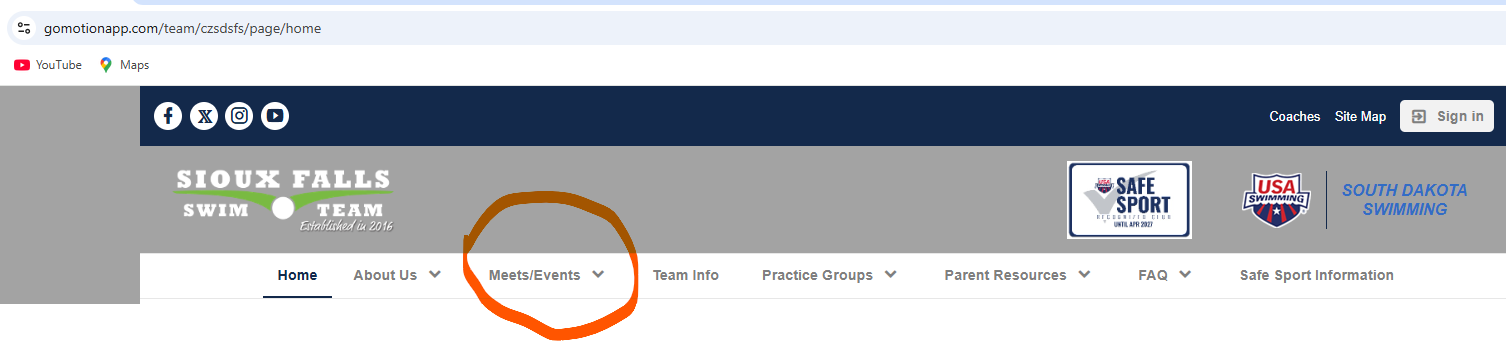
- Click on Sioux Falls Swim League event
- Create an account
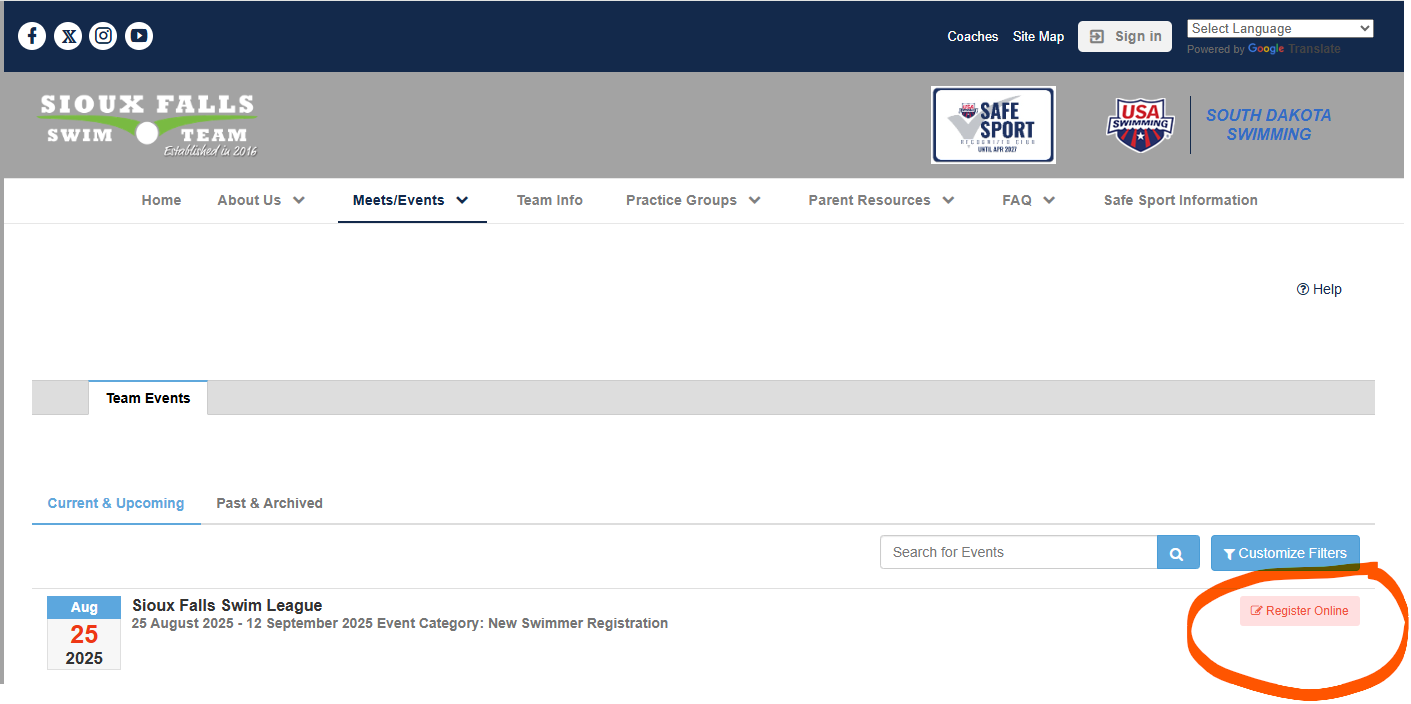
- Create an account
- https://www.gomotionapp.com/team/czsdsfs/page/calendar#/team-events/upcoming/1668707
Go through our Registration Process, Add Free trial to the cart and Check out now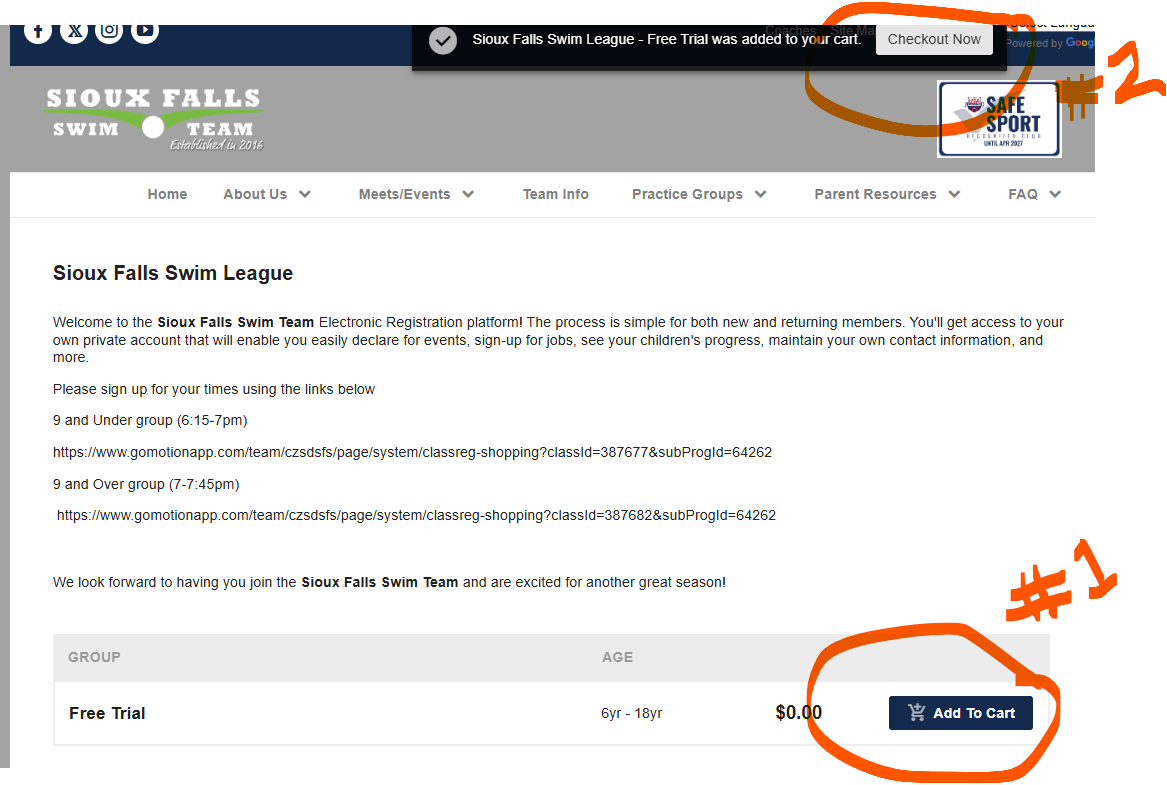
After Registering with Sportsengine, or logging into your account, you should get our success page. From the receipt, you can access our class system using the links highlighted or below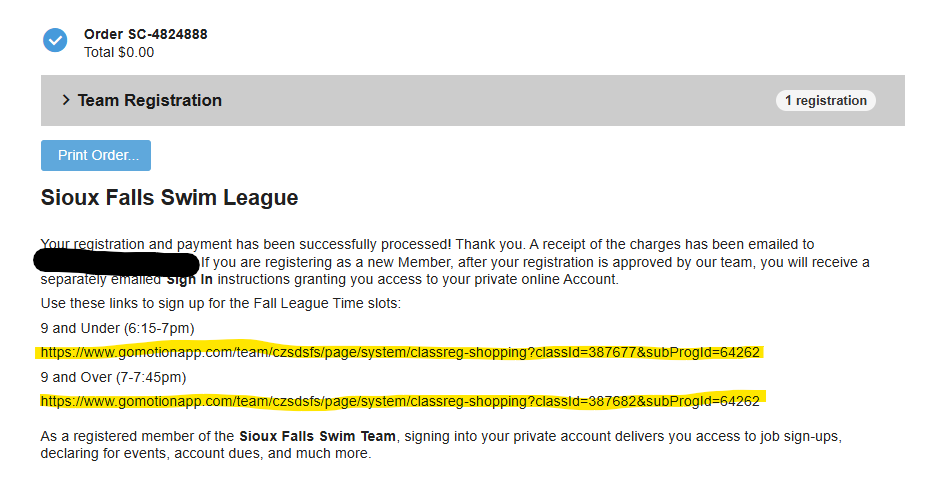
- Go to our Fall League Classes Page: Insert link
- Add to Cart the time you want to register, make sure you pick whether you want Mondays and Wednesdays or Tuesdays and Thursdays
- Our 9 and Under swimmers will swim 6:15-7pm
- Our 9 and Over Swimmers will swim 7-7:45pm
NO SWITCHING PRACTICE TIMES, PLEASE USE THE TIME YOU CAN COMMIT TO
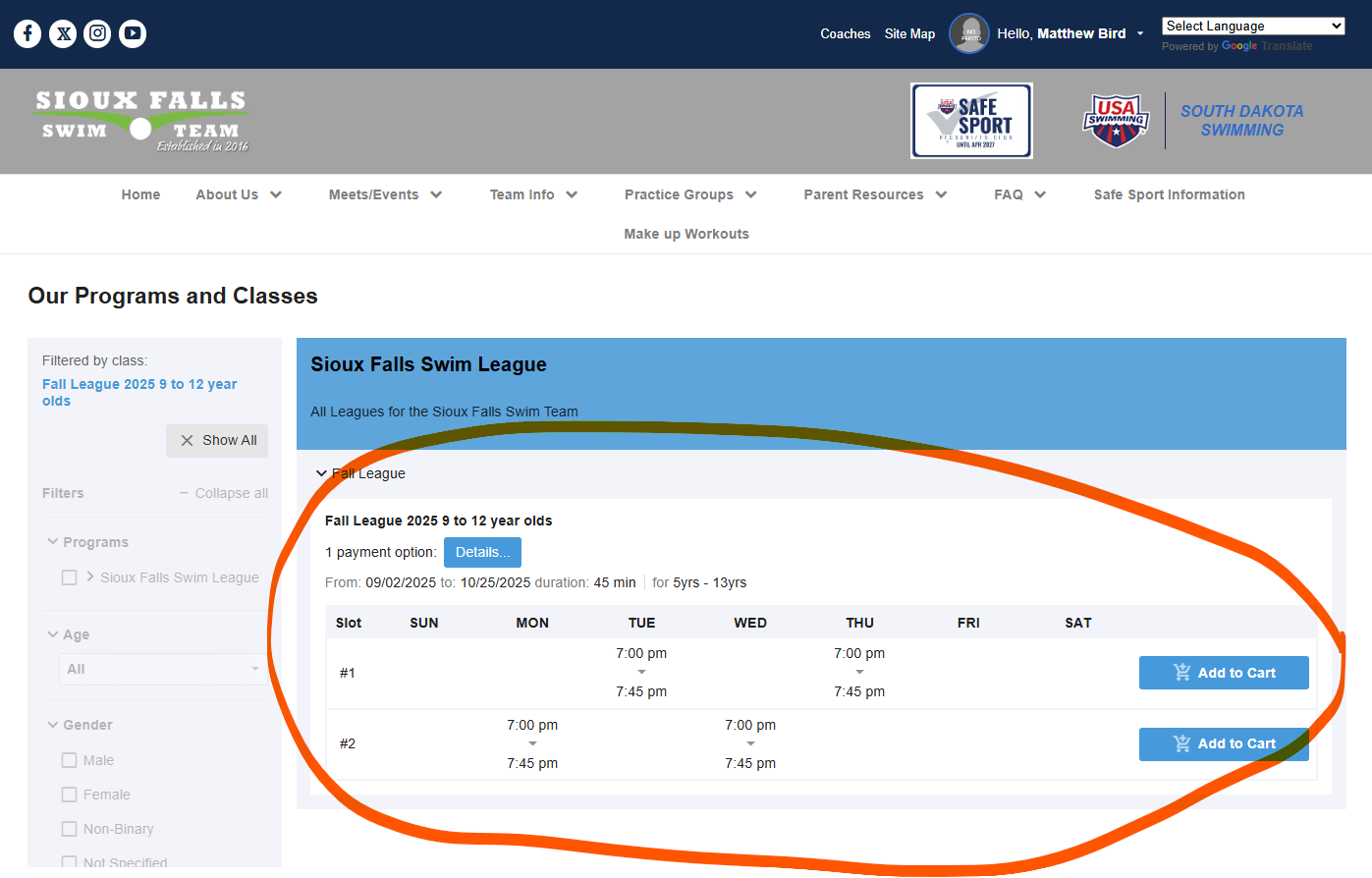
- Assign your Swimmer to the timeframe (If you have not created a membership account, create one for your child).
- Confirm your time slot
- Enter payment information
- For the season it is $150 total
- You are successfully signed up!
We will be sending out an email next week about registering for USA Swimming. This process will be done through the USA Swimming website and is required!
After registering with our team, you will have to take the time to register for USA Swimming. This membership is required to https://hub.usaswimming.org/landing
- Use this video for reference: https://www.youtube.com/watch?v=aI-OorgUGp4&t=5s