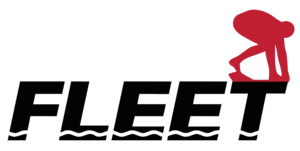OnDeck App
What is OnDeck:
OnDeck is designed for parents of swim teams. Busy parents will gain easy access to see swim meets swum, best times and upcoming swim meets and much more.
How to get the application:
You will need to go to the application store for you mobile device and search for OnDeck. This is a free application and you simply download the application to your mobile device.

Setup:
Once you have downloaded the application, you will be required to log in using the same login and password as the fleetswimming.com website.
OnDeck Parent Guide:
- View your swimmer's Best Times
- Click Membership > Best Times > Select Your Swimmer
- To change time standards, Click Time Standard > Select My Team and National > Click Done
- For Year Range, Select 2021-2025 > Click OK
- Select Time Standard Radio Button
- Popular Standards Include:
- 24-25 Gulf Age Group
- 25-28 Nat AG Motivs
- 2025 TAGS
- Popular Standards Include:
- You will see what cut your child currently has and how far away your swimmer is to the next cut
- Compare your swimmer's times against local and national time standards
- Click Membership > Time Standards
- Select Distance, Stroke, and SCY (short course yards) or LCM (long course meters)
- Select Gender and Age Group you wish to view
- View upcoming meets
- Click Events > Events & Meet Entries
- Select Meet you wish to view
- Sign up for upcoming volunteer jobs offered by the swim team
- View your balance
- Click Membership > My Account
- View your swimmer's attendance
- Click Practice History > Select Your Swimmer