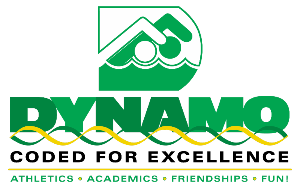USA Swimming: Online Member Registration (OMR)
Instructions for Dynamo Families
This information below outlines specific steps Dynamo Swim Club families should take to complete the OMR process. Please read the following information carefully and follow the steps required to register your athlete for the 2025-2026 season.
Important Information:
- USA Swimming membership is required ONLY for Dynamo competitive team members. Swimmers participating in the Dynamo Junior Swim League (DJSL) or Dynamo Swim School (DSS), do not need to complete this registration.
- Non-athlete members of USA Swimming (coaches, officials, chaperones, and board members) will follow the same process to register or renew for the 2025-2026 season.
- New coaches, officials, chaparones and board memebers that have an existing USA Swimming account can proceed to Step 2 under Instruction to Register for New Members, to add additional memberships.
- Swimmers who are NEW to Dynamo and have no previous USA Swimming competitive experience should follow the Instructions to Register for New Members.
- Swimmers who are current members of USA Swimming and renewing for the new season should follow the Instructions to Renew for Returning Members.
- Swimmers who are transferring from another club should follow the Instruction for Transfer Athletes.
- Athletes that are aged 17 or older must create their own login account in order to complete the required Athlete Protection Training within the 30 days prior to their 18th birthday.
Instructions to Register for NEW Members:
- Step 1: Create a Parent/Login Account:
- Go to hub.usaswimming.org
- Press “Create a Login”
- Type in your personal email then press “Continue”
- Type in the verification code that is sent to your email.
- Create a Username and Password. Keep them in a safe place.
- Log in using the Username and Password you just created.
- On the “Finalize Your Login Account” page, enter your information. When asked “Have you ever had a USA Swimming Membership,” select "No" if you are registering for the first time. Select "yes" if you are renewing your membership. If you are a parent registering for your children, select "No" here.
- This step only applies when you answer "yes" to the previous question. If you answered "No," please skip. The website would ask you to type in your 15-digit membership ID. THIS IS NOT THE SAME ID AS BEFORE. Use "Use additional information" to request your membership ID. Paste the ID that USA Swimming sent to your email.
- Agree to all Legal Acknowledgements and continue.
- Now you just registered a USA Swimming SWIMS 3.0 account. THIS DOES NOT MEAN YOU/YOUR CHILD IS A USA SWIMMING MEMBER. The next step is going to take you to register for a USA Swimming membership.
- Step 2: Register for a new USA Swimming Membership:
- Go to the Dynamo specific registration link: https://omr.usaswimming.org/omr/welcome/0FD24F48839913
- Log into your USA Swimming login account.
- Make sure the LSC is "Georgia Swimming (GA)" and the club is "Dynamo Swim Club (DYNA)." Press "Continue"
- When asked "Who is the membership for?" If you are a parent registering your child, select "registering for someone else," if you are an athlete registering for yourself, press "The membership is for myself."
- Fill in and confirm the athlete's information. If the athlete do not have a legal middle name, select “Member does not have a Middle Name.” Press “Continue.”
- Fill in the athlete's contact info. Press “Continue.”
- Fill in the Emergency contact info. Press “Continue.”
- Fill in your ethnicity. Press “Continue.”
- Confirm your competition category. Press “Continue.”
- Agree to the “Legal Acknowledgments” by pressing “Continue.”
- Now you are on the “Member Summary” page. Confirm and make sure everything is correct. Press “Check Out.”
- Select if you want to donate to the USA Swimming Foundation and if you want to cover the credit card transaction fee. Then press “Check Out.”
- Add or choose your payment. Press “Process Payments.”
- You are now a USA Swimming Member! Note: If you are over 18 years old, you need to go to the Education Tab on your Account Dashboard and complete the “Athlete Protection Training” course in order to fulfill the memberships' SafeSport requirement.
Instructions to Renew for RETURNING Members:
- Log into your account at hub.usaswimming.org
- If you or any members connected to your account are eligble for one-button renewals, you will see a red "Renew Memberships" button at the bottom of the "My Family" section of your member dashboard.
- Click the "Renew Memberships" button. A pop-up will display a table with all members eligible for renewal. IF a member is eligble for multiple renewals (e.g. Athlete, Official, Coach, etc.), each renewal option will have its own line in the table. You may choose to renew more than one memership per member, if applicable.
- Read through the information in the pop-up window carefully.
- Click the checkbox in the "Select" column for each of the memberships you want to renew. (All athletes should be registering with the Premium Athlete membership).
- Once you've made your selections, click the red "Renew" button. The renewal(s) you've selected will be added to your cart, and the membership information for each renewing member will be displayed.
- Click "Continue" to proceed to the checkout and pay for your renewal(s).
- Review the items in your shopping cart and click "Check Out."
- To complete the payment process, enter the payment information and cliick "Pay."
Instructions for Transfer Athletes
- Log into your account at hub.usaswimming.org
- Under "My Family," click the view button next to the swimmer you wish to transfer.
- Under "My Account," click on "Club Transfer"
- In the next screen, you'll see the current team listed with a down arrow. Click the down arrow, and if your swimmer is eligible to be transfered, they will have the option to "Initiate Transfer."
- On the final screen, you will be asked to enter a New Club (type in Dynamo Swim Club). You will then sign off with your own first name and last name and click "Submit Transfer."