How to Access the Practice Schedule on Team Unify
How to access the practice schedule:
Step 1:
Log into Team Unify and scroll down to “Events”
Click on “Practice Schedule”
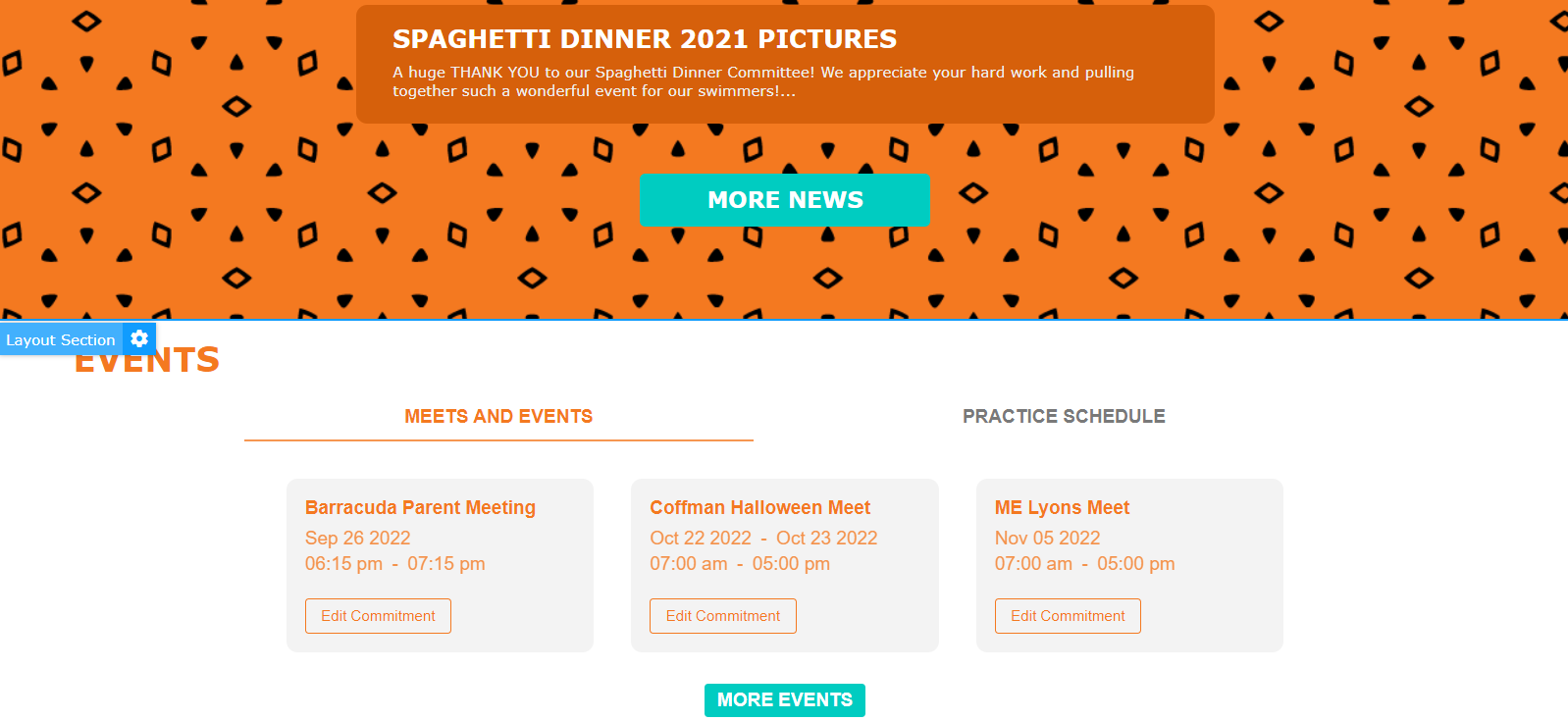
Step 2:
Once you click “Practice Schedule” you will see the next 5 practices.
To see more you will need to click, “View Calendar.”

Step 3:
You will be taken to this screen.
You can view “All Roster Groups” OR
You can select the groups you wish to see. You can select as many groups as you want.
This is helpful if you have multiple swimmers in different groups.

Step 4:
Once you select your groups, your groups will appear and only the groups you selected.
You can change the view from “list” “Month” “Week” or “Day”

Step 5:
To see a specific day, simply click on the date on the calendar. Then only that
Day will appear.