OUR VOLUNTEER PORTAL
OUR VOLUNTEER PORTAL
The YMCA is dedicated to providing you with an extraordinary volunteer experience. The Y has launched a website portal dedicated to all things volunteering. It’s primary goals are to help the Y better track all of the great work you are doing on our behalf and to make sure we keep improving the success of our programs, community outreach projects and special events.
Accessing the Portal
You may visit the portal directly at https://cincinnatiymca.volunteermatters.org. If you have not yet registered with the new portal, please do so by clicking the ‘Register Now’ button.
Browse the catalog of Volunteer Opportunities
The volunteer portal provides an online volunteer project catalog – a central resource for volunteers to search, browse and sign-up for volunteer opportunities across all of our programs and events. You can visit the catalog by clicking the ‘Project Catalog’ menu item or visit directly at https://cincinnatiymca.volunteermatters.org/project-catalog.
Searching
The project catalog allows you to narrow the available volunteer projects by branch, date, or to specific areas that interest you (e.g.,children & youth, education, sports & recreation, etc.)
Project Listings
Each relevant project is listed by name, with a brief description and a summary of the different types of needs available to volunteers. Click on the ‘Project Page’ button to see more detail or click any of the need types (shifts, items, tasks, positions) to expand the list of specific assignments available for sign-up.
Volunteer Check-in and Feedback
Upon arrival to a shift assignment, log-in to the portal at https://cincinnatiymca.volunteermatters.org and click the ‘Check-in’ button at the top of the screen so we know you have arrived. After you have completed your assignment, we strongly encourage you to return to the portal to respond to a simple 3-question survey on your experience. Your feedback is critical in helping us to improve the volunteer experience and the success of our projects.
Step-by-step to creating your account
- Sign-in or Register a new account

- If new, fill out all of the information on the next page.
- The first page before "Next" is all REQUIRED information


- The next page will take you to an optional information section! Fill out as much as you can, please.
- The first page before "Next" is all REQUIRED information
- Then you'll acknowledge our Child Protection Policy, Child Abuse Reporting,Code of conduct for Social Media, Liability Waiver, and Volunteer Relationship Agreement - these are all required.
- Then you'll be taken to the Volunteer Dashboard

- Then, if you search for R.C. Durr and select a date to start, you'll be taken to a page where you will find all of our current opportunities. Here is what our team section looks like..

- Then, if you search for R.C. Durr and select a date to start, you'll be taken to a page where you will find all of our current opportunities. Here is what our team section looks like..
- Once you find your committee and select "VOLUNTEER" you will be taken to a screen like this - CLICK ON APPLY NOW to get to Abuse Refresher Training and BACKGROUND CHECK!!

- Acknowledge your Child Abuse Refresher training to get to the background check screen
- You will still need to complete the Abuse Refresher training - directions to do so are under: Parent Information - Abuse Refresher Training
- Once you complete that, please send Kristine Schmidt your certificate of completion to [email protected] so we can mark that 100% complete.
- Finally- THE BACKGROUND CHECK SCREEN
- Fill out all of the required information

- If you filled out information on the optional page at the beginning, this information transfers over and you don't need to enter it again! :)
- Fill out all of the required information
- Now, you can sign up for your committee while the background check and abuse refresher training is completing/clearning.

- That's it- now you're complete! More events/committees will go up shortly for our HOME MEET!