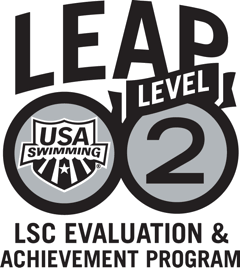Sending a Payment to the Florida Office? Please use the Transmittal Form.
Member Data Validation Service for Clubs. Click here for more information
When sending registrations to the Florida Swimming Office please follow these procedures:
- Send a printed copy of your registration in either a word .doc, or .pdf format.
- Send your electronic .zip file of the registrations
- Send a payment by check made out to Florida Swimming Inc.
- Do not send 3rd party checks from your members.
- Checks should be a business check from your swim team account.
- Make sure to check "Year Round", and the registration year 2021 when using an electronic process.
- Do not use old forms that are not dated 2021.
- All Non-Athlete members registrations must be done using the posted form.
Help is available for submitting online registration files...
TeamUnify swim teams can find some great resources for help with video tutorials, and text help on submitting a USA Swimming Registration Packet.
Login, and click Help & Training Tools, Launch Knowledge Base, and then scroll down to USA Swimming Registrations here USA Swimming Registration Generate Electronic Registration Package
Hytek Team Manager users can use this help sheet here.
ACTIVE Hy-Tek Swimming Help Center – There is a plethora of helpful links and information that anyone who uses a Hy-Tek product can utilize.
ACTIVE Hy-Tek Swim Manager online support tools can be found using this link
ACTIVE Hy-Tek Store
To reach the ACTIVE Hy-Tek Technical Support Team directly:
Email: [email protected]
Phone: 877-692-0111 Option 3
Active Swim Manager users can find help online.