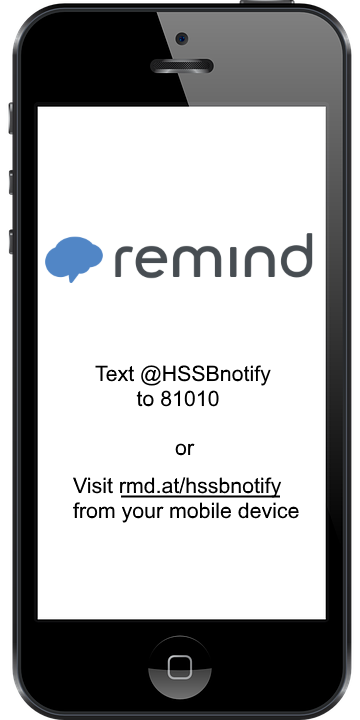|
Howard Suamico Storm Breakers Website and Account Information |
Updating E-Mail Address and Phone Numbers
Please be sure to periodically check the E-mail addresses and phone numbers that HSSB has on file for your account on our website. E-mail is the primary form of announcements that HSSB uses. Coaches will also use your emergency contact phone number in the event of an emergency with your swimmer.
To check your contact information:
- Visit the "My Account" page of the HSSB website by clicking here
- If prompted, please sign-in
- If needed, update your E-mail addresses and phone numbers.
- Be sure to check the "Emergency Contact" information towards the bottom of the screen as well (under the "Medical Information" section)
- Select Save once all changes are made
- If you enter a new E-mail address, you may be asked to verify it by clicking on a link sent to that E-mail account.
Note: At present, there is no need to enter your SMS information (for text messaging). HSSB will be using Remind for urgent communications instead. See below for Remind instructions.
Subscribing to the Team's Urgent Notifications using Remind
| HSSB uses Remind as our preferred tool for notifying families of weather-related closures or urgent announcements that affect the whole team. In the event of an urgent announcement, coaches will send an E-mail and a notification using Remind. Remind allows you to receive their notifications through a mobile app, text message, and/or E-mail. The simplest way to subscribe to Remind notifications is to:
Alternatively:
Special note for Verizon Wireless customers: as of 1/28/2019, Verizon Wireless customers will not be able to receive SMS messages from Remind. Please click here to see alternatives. |
|
HSSB requires members to have bank account or credit card (for ACH payments) on file with our software to pay recurring and one-time fees.
***************************************************************
If you choose ACH Bank processing, there will be no fee incurred. If you choose to pay by credit card, you will be responsible for the credit card processing fees which are 2.95% plus $0.30 per transaction. These fees are shown on the billing notification that you will receive before the first of each month. Credit card transaction changes are subject to change based on what our credit card processor charges us.
***************************************************************
To update your payment information, click here.
HSSB will bill you automatically on the first of the month for any fees incurred. A few days before the end of each month, you will receive an invoice outlining what will be charged. You can also review prior and upcoming invoices here.
Please contact our billing coordinator, Jeff Tebon, at [email protected] with any billing questions
| Meet Mobile |
 |
| Meet Mobile is an option for viewing meet results at certain meets. Meet Mobile will only work at meets where the host team has a certain software version and publishes meet results to the app - HSSB will use this at our meets. There is a per-meet or annual subscription fee involved. More information can be found here or you can select one of the icons below to download: |
 |
| OnDeck |
 |
OnDeck is free software provided by TeamUnify, the company that runs the HSSB website. Parents can download OnDeck to access their team accounts, events, news, jobs, and more.
More information can be found here or you can select one of the icons below to download.