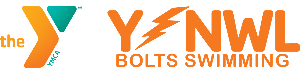Team Messaging and Alert System
Through TeamUnify, the coaching staff has a number of ways to communicate with swimmers and families. Using the OnDeck app, coaches can send e-mail, text (SMS) and “push” alerts for last minute schedule changes due to weather, facility or emergency situations. In order to activate these communication tools, families must accurately enter and verify contact information. NOTE: SMS numbers need to be registered in MULTIPLE locations (Account & Member pages) within your account to be fully functional in the system.
Account Information:
When logged in to your account in Team Unify, click on “My Account” (be sure to look at the “Account” tab). On this page there are fields designated as ‘Email 1’, ‘Email 2’, ‘Email 3’, and fields designated as SMS followed by a drop down box for ‘Carrier’.
Member (Swimmer) Information:
The same as on your main ACCOUNT page, each Member (Swimmer) page has Email and SMS fields. In order for coaches to send messages effectively, these fields on EACH Member (Swimmer) page must also be filled out.
“E-MAIL”s are short and non-urgent. Your individual e-mail address(es) must be entered and then verified. Once e-mail addresses are entered on your account page, click the SAVE button at the top. An e-mail will automatically be sent to the address to verify and activate its usage.
“PUSH” alerts are alerts that pop up on your phone from the OnDeck app, just like alerts you get from many other apps. These alerts go to only those with OnDeck app on their phone or tablet.
“SMS” alerts are text messages. For these to work, cell phone numbers need to be entered, the carrier/provider selected, and the number then verified by clicking the VERIFY button next to it. A code will be sent to the number entered and you will then enter the code on the screen of your computer or by clicking on a verification link.