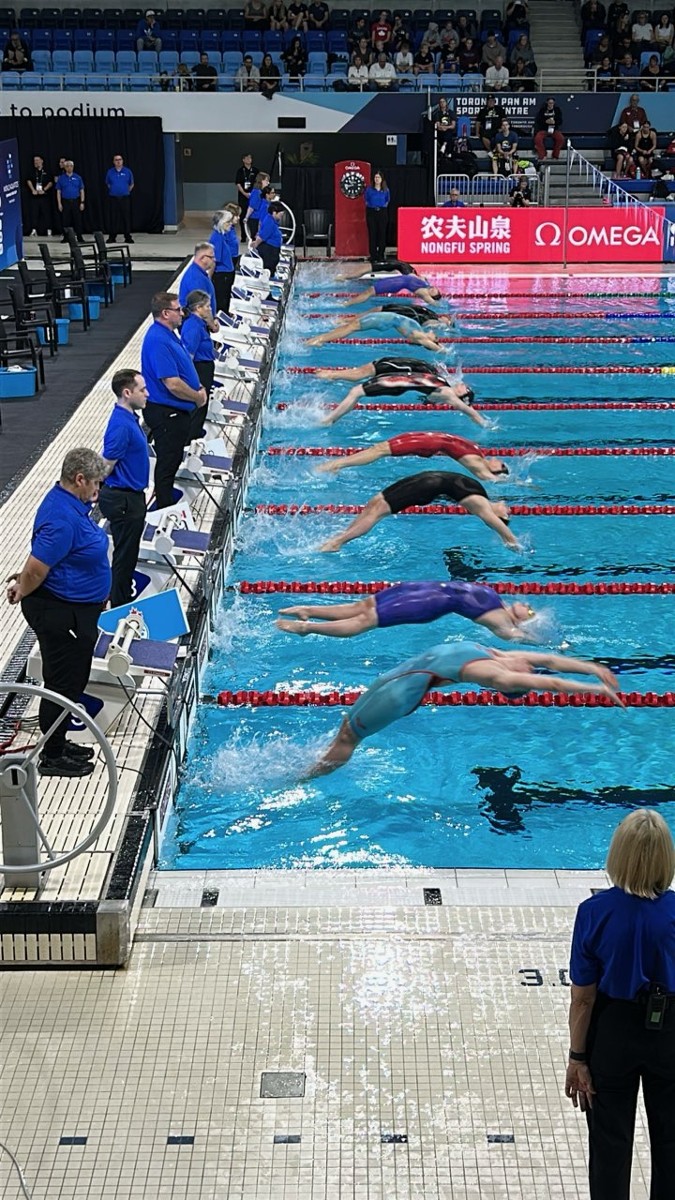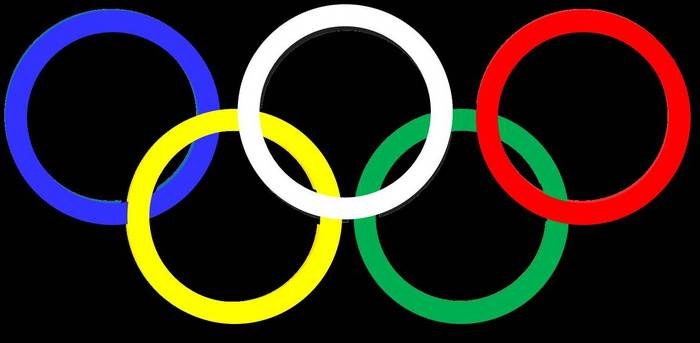TO SIGN UP FOR MAVS HOME HOSTED MEETS
1. From the Okotoks Mavericks Swimming - Events link locate the Officiating Signup for the meet you are looking for and select "Job Signup". Make sure to log into your account first using your Mavericks login (single account per family), not your Officials Account (SportLomo where each official may have their own account).
2. Scroll down the page to find the role you would like to volunteer for. Once you have found the role, select the timeslot you are volunteering for and click the "Signup" button.
- Make sure you have the correct qualification for the selected role (including the shadow shifts if the role is for Certified officials).
- Some roles are dedicated to adults only - please do not signup anyone under 18 to those roles
- "Waitlist" roles are to fill in for last-minute openings (illness, etc) and do not need to show up to the deck unless notified - these will only count towards volunteer requirements if called in.
3. Enter the full name of the person completing the volunteer shift and if the role is for a "Shadow", then include that in the entry as well. If you are requesting a shadow, ensure that you have the course completed first.
4. Note that the Officials Director will finalize the schedule and send out and email in the days prior to the meet. Roles may have to change depending on coverage at the meet.
TO SIGN UP FOR AWAY MEETS
Away meet information is posted on the MAVS website: www.okotoksmavericks.com
If you would like to volunteer at an AWAY MEET, email the following information to the Officials Director of the Club hosting the meet:
a. your name
b. position you would like to volunteer for
c. sessions would like to volunteer (not all meets have multiple sessions)
These sessions do not count toward your Maverick requirements, but participation is always encouraged to build mutually beneficial relationships with other clubs and gain to officiating experience
Please check the hosting club’s website 3-5 days prior to the start of the meets to see the final volunteer roster. If the MAVS Officiating Director is supplied a final roster from the hosting club, it will be emailed to the MAVS members and or posted to the MAVS website.