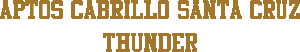For athletes: (Turn off pop-up blockers on your web browser)
Go to https://university.usaswimming.org/landing
- Click on Athletes.
- Depending on your age
- For ages 5 - 12 - click on "Safe Sport for Kids"
- For ages 13 - 17 - click on "Safe Sport Youth Athletes"
- Click on View Info.
- Click on Start.
- Click on Login; You will be prompted to log in or create a login if you are not currently a member.
- Click on Start.
- Once the course is complete click on the “Submit Button” and complete the survey at the end of the course.
- To download the certificate, click on view transcript and click on the course “Download Certificate” button. (Sometimes it takes the system a little bit to update. Click Ctrl+Shift+R to refresh the screen or you may need to log out and then back in again later).
For parents: (Turn off pop-up blockers on your web browser)
Go to https://university.usaswimming.org/landing
- Click on Parents/Volunteers and then "Parents Guide to Misconduct in Sports"
- Click on View Info.
- Click on Start.
- Click on Login; You will be prompted to log in or create a login if you are not currently a member.
- Click on Start.
- Once the course is complete click on the “Submit Button” and complete the survey at the end of the course.
- To download the certificate, click on view transcript and click on the course “Download Certificate” button. (Sometimes it takes the system a little bit to update. Click Ctrl+Shift+R to refresh the screen or you may need to log out and then back in again later).
If you are a current member of USA swimming, whether a parent, coach, Board Member, Official or an athlete, please use your login information and navigate to the Safe Sport Training Area for these exercises.