To Opt In/Out of a Swim Meet:
Parents: Sign up athlete for meet / Commit to events
Note: See below link if you are using OnDeck.
- Sign in to your team's TeamUnify website.
- Go to your Events page.
- Chameleon users: Click your Events tab in the top menu, or More... on the home page Events section.
- New CMS users: In the side menu click Events & Competition > Team Events.
- Click your desired event’s Attend/Decline (or Edit Commitment) button.
- Click the name of your athlete whom you want to attend.

- Click the Declaration dropdown and click Yes, please sign [Name] up for this event (or No, thanks, [Name] will NOT attend this event, enter any Notes, and then click Save Changes).

- Enter any Notes you want the coach to see.
- If a team admin has allowed you to select events, check the boxes of the events you want your athlete to enter.
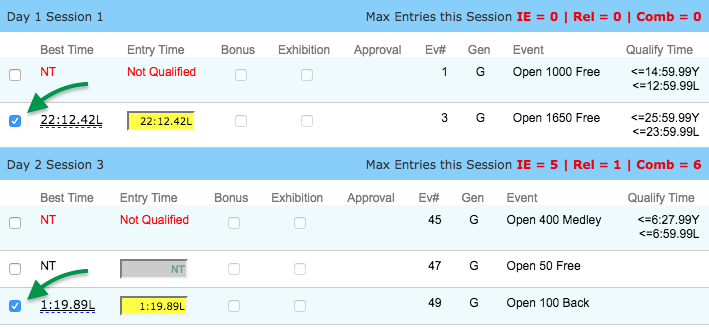
- Red times indicate your athlete is not qualified to enter those events.
- Events you choose are subject to coach approval.
- Otherwise select which days and sessions your athlete will attend and a coach will then pick which events your athlete will enter.
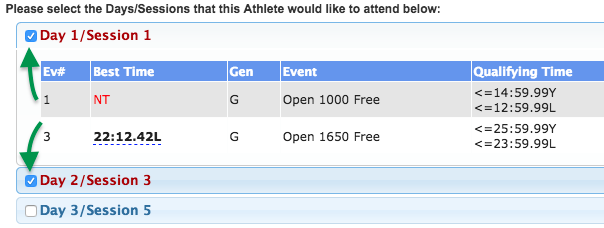
- You may click a day/session button to see what events are scheduled.
- When finished, click Save Changes.
- Repeat for all other athletes you may have.
___________
See Also
Sign up for events in OnDeck
When determining amount, please keep in mind that most SWIMS/RACES COST $5.00 ON AVERAGE, so if your swimmer is entered in 8 events for a meet, the amount charged might be $40.00 for that particular meet. There may also be a $5.00 athlete surcharge or may be other surcharges if traveling outside of Allegheny Mountain Swimming.
If you have questions regarding your meet entry account, please contact Coach Luke Modrak




