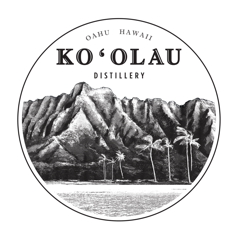Before You Start: Please note that race events are not normally released until 2 weeks before the date of the meet. If the event has been posted in the calendar and you have declared, but the events were not available, you must go back when the events are available to select races for your swimmers. Coaches make the final decision on event entries.
Swim meets have entry fees and cost a few dollars to enter and a few dollars per race. This is another reason to sign up properly, as we do not want to charge you for races that your swimmer will not swim. After the sign up deadline, your account will be billed for the fees, which will process on the 1st of the month with your monthly dues.
1) Make sure you are logged into your SportsEnging account go to the Team EVENTS tab. Here, you can see all of the events that are upcoming.
Please only sign up for events that your swimmer is qualified to sign up for, or that you have been asked to sign up for.
Beginner meets will normally contain a "B" and/or "C" in them. Advanced meets are "A+", "Invitational" or "Champs"
2) Click the red Edit Commitment or the red Attend/Decline button: 
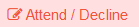
3) Scroll to the bottom of the page and click on your swimmer's name in black underline. It should look something like this:
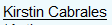
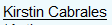
4) Read the Important Notes, then change the "Declaration" to Yes: 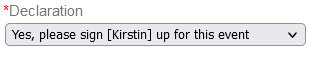
Now when you scroll down, there should be check boxes letting you know which swims your swimmer is eligible for:
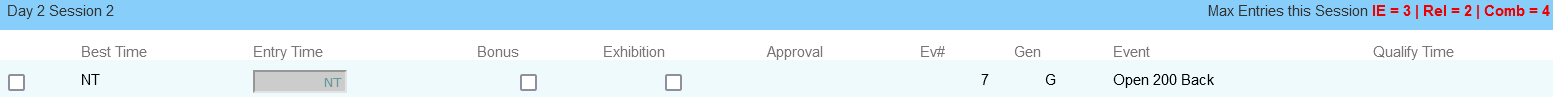
Please be careful when you're choosing events and keep the
Important Notes in mind. They will normally tell you how many events you can choose. Even if the system lets you check off more than that number of events, please don't do that, as we end up having to catch those errors manually.
5) Once you have done that, click the Save Changes button, and you are all done! 
It also helps us for you to declare that you are NOT going to a meet. So whenever you get the emails telling you to declare whether you're coming or not, doing so helps us keep track and minimize misunderstandings.