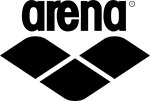Resources on how to register with USA Swimming
Create a USA Swimming SWIMS 3.0 Account:
-
Go to hub.usaswimming.org
-
Press “Create a Login”
-
Type in your personal email then press “Continue”
-
Type in the verification code that is sent to your email.
-
Create a Username and Password. Keep them in a safe place.
-
Log in using the Username and Password you just created.
-
On the “Finalize Your Login Account” page, enter your information. When asked “Have you ever had a USA Swimming Membership,” select "No" if you are registering for the first time. Select "yes" if you are renewing your membership. If you are a parent registering for your children, select "No" here.
-
This step only applies when you answer "yes" to the previous question. If you answered "No," please skip. The website would ask you to type in your 15-digit membership ID. THIS IS NOT THE SAME ID AS BEFORE. Use "Use additional information" to request your membership ID. Paste the ID that USA Swimming sent to your email.
-
Agree to all Legal Acknowledgements and continue.
-
Now you just registered a USA Swimming SWIMS 3.0 account. THIS DOES NOT MEAN YOU/YOUR CHILD IS A USA SWIMMING MEMBER. The next step is going to take you to register for a USA Swimming membership.
Register a USA Swimming Membership:
-
Make sure the LSC is “Pacific Swimming (PC)” and the club is “Los Altos & Mountain View A.C. (LAMV).” Press “Continue.”
-
When asked “Who is the membership for?” If you are a parent registering/renewing for your child, select "registering for someone else;" if you are an athlete registering/renewing for yourself, press "The membership is for myself."
-
Fill in and confirm the athlete's information. If the athlete do not have a legal middle name, select “Member does not have a Middle Name.” Note: The information provided should match the information on your government-issued ID. Press “Continue.”
-
Fill in the athlete's contact info. Press “Continue.”
-
Fill in the Emergency contact info. Press “Continue.”
-
Fill in your ethnicity. Press “Continue.”
-
Confirm your competition category and [OPTIONAL] fill in the “Gender Identity.” Gender identity is independent to the competition category. Press “Continue.”
-
Agree to the “Legal Acknowledgments” by pressing “Continue.”
-
Now you are on the “Member Summary” page. Confirm and make sure everything is correct. Press “Check Out.”
-
Select if you want to donate to the USA Swimming Foundation and if you want to cover the credit card transaction fee. Then press “Check Out.”
-
Add or choose your payment. Press “Process Payments.”
-
You are now a USA Swimming Member! Note: If you are over 18 years old, you need to go to the “USA Swimming University” and complete the free “Athlete Protection Training” course in order to fulfill the membership Safe Sports requirement.
If you have questions, please check out the USA swimming SWIMS3.0 support page or ask your coach.
Note:
- If the athlete is under 16 years old, the account should be created by their parents. When asking for information during the account creation process, please use THE PARENT'S INFORMATION. Your child's information would be asked for later.
- If the athlete is over 16, they could make their own account.
- Your old DECK PASS account is no longer in use. Everyone needs to register a new account.
- Having a USA Swimming account does not mean you are a USA Swimming member.