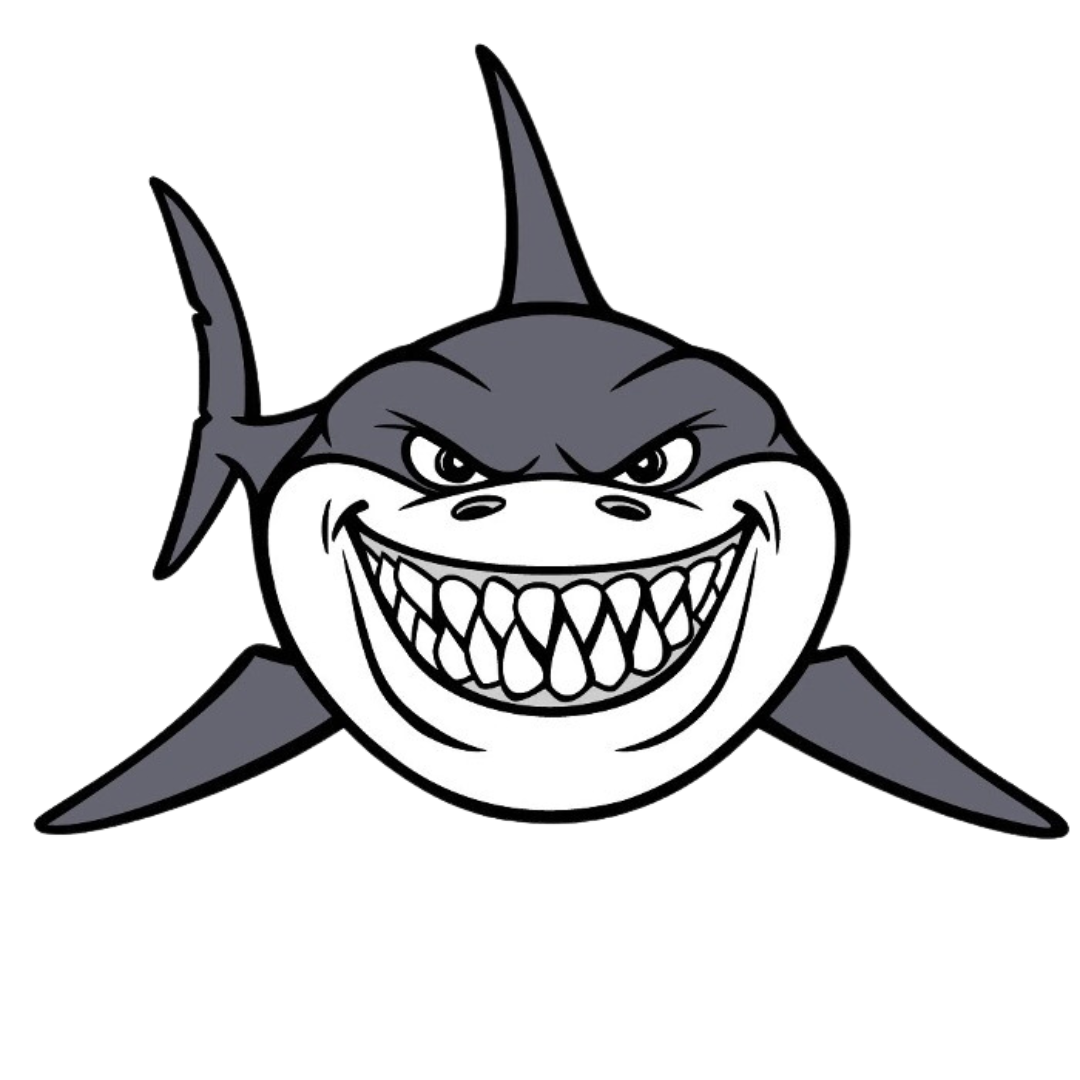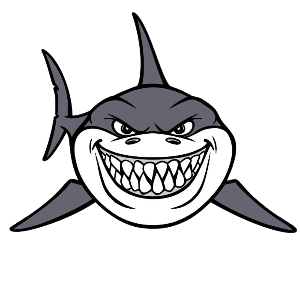How to Sign Up for a Meet:
Go to the Website: www.WheatlandsSharks.com
- LOGIN
- You have two options to find events:
- On the "Home" page, scroll to the "Event Sign Up", below the main page pictures. OR
- Click on "Meets" on the menu bar. Or link HERE.
- Look for the event in question and click on the link to take you to that event's page.
- Read any information regarding that event.
- Click on "EDIT COMMITMENT" in the upper right hand corner.
From here you have 4 options:
- Choose "Yes" to commit your swimmer to the event and click on your preferred events. (Coaches take this into consideration, but reserve the right to change their events if the team needs them somewhere. Then click SAVE
- Choose "Yes" to commit your swimmer to the event AND type "Coaches' Choice" in the comments box. Click SAVE without selecting events....this will let the coaches know that you wish to swim, but leave the events up to the coaches to determine. SAVE
- Choose "No" to decline your swimmer from attending the meet, your swimmer is not attending. Please doe this if your swimmer is not attending the meet. SAVE
- COMMENTS: If your swimmer is arriving late or leaving early....please notate that in the comments box. This is VERY IMPORTANT for the coaches to create relay team at the beginning and the end of each meet. It's probably the most fun, but it can also be a disappointment if your swimmer isn't there and 3 others don't get to swim.
A tutorial for this can be found here:
https://www.teamunify.com/MyTutorials.jsp?team=recmhcs
On the right hand side of the video player, pull out the playlist and look for "Meet Sign Up 101".