MEET INFORMATION AND INSTRUCTIONS FOR SIGNING UP FOR MEETS ON TEAM UNIFY (www.teamunify.com/ymca-2229)
As we start learning about using the new Team Unify website, here are a few questions/answers regarding swim meet signups. Emails you receive from team unify will give you instructions for signing up. This document gives a little more detail and answers questions about the sign up procedures for the Water Sharks swim team. Please ask a coach or Shiver member if you have any questions regarding meet sign ups.
How long are swim meets?
Many (most) of our YMCA swim meets are rather long, so plan to spend the entire day. Warm-ups times are often at 7:30 or 8:00 in the morning, and there is often a 1 hour or more commute to a meet. Please make sure that you are at the meet 15 minutes before warm-ups so your swimmer has time to change into a swimsuit, get their race numbers and settle into the camp area. If you are going to be late to a meet or can’t make a meet, please contact a coach as soon as possible. Plan on spending most of the day at the meet – free relays are the last events at our meets, and that means most kids will be staying until the end so they can participate in those events. Meets are often not over before 1p (some may last longer).
Will there be a meet sign-up sheet at the Y?
No. All meet sign-ups are done online. There will be no sheet to look up events, mark "yes" or "no" for a meet. Your coaches will be picking events for your swimmer. Your swimmer is encouraged to talk with their coach about events they should swim, but declaring your swimmer (yes/no) is the responsibility of the swimmer and their family.
Can my swimmer just tell their coach which races they want to swim?
No. We encourage swimmers to discuss which races they would like to swim with their coach. Sometimes our swimmers get into ruts, or have a favorite stroke and sign up for the same races meet after meet. Trying a new race helps develop all your swimmers skills – they may even find a new favorite stroke or race! Telling your coach which races you want to swim doesn't mean you will always get to swim those races.
Can my child sign up for a meet without a Team Unify Account?
No. One of the benefits of the Team Unify system is that coaches will no longer have to spend hours entering meet information for swimmers and following up on swimmer “declarations” – ie, “yes” or “no” replies – for meets, or tracking qualifying times for regional meets. Furthermore, there are great benefits to swimmers and families to having a Team Unify account. They can easily and conveniently track swimmers’ meet results, best times and compare them to state and regional qualifying times. And, when swimmers can see their own progress, they can more effectively make and meet their goals.
I don’t have a Team Unify account; I can’t log into my Team Unify account; I can’t remember my password; My email doesn’t work; I don’t use that email
When you filled out your registration information, you completed a team unify account form that asked you to provide a primary email for your account. That primary email address is your log-in user name. Please use an email address that you will check regularly. Once Shiver receives your registration information, you will receive an email to your primary email address that will require you to verify your email address and set up a password. Shiver will not create a password for your account, DOES NOT have access to your password, and cannot change your password for you. Please safeguard your password and remember it. If you forget your password, you can do a password reset on your account (click the “I forgot my password” button). If you have any questions about your email address, your password or your account, or are having difficulty signing into your account or signing up for a meet, please contact AmySara Richardson (email link under the “directory” tab on our website) or ask a Shiver member during practice. We are happy to help.
How will I know when to sign up for a meet?
You will receive an email from the team unify account with a subject line that includes "new event" and the name and date of the meet. The email will include a link to click into your account and go directly to the meet sign up portion of the website.
What if I didn’t get an email to sign up for a meet?
If you have not been regularly checking your email, or you can’t locate the email to sign up for a meet, you can still log into your account on a computer or through the “On Deck” app and sign up for a meet using the procedures discussed below. Please communicate with your swimmer to make sure that you are aware of their meet schedules and any conflicts with other school or personal events.
When can I sign up for a meet?
Not all meets will be available for sign up at once. Meets will be released for sign-ups 2-3 weeks before the meet takes place. Each meet released for sign-ups will have a registration deadline. Meets not released for sign-ups will only allow you to declare “yes” or “no” for your attendance; they will not allow you to select specific events. You may declare your attendance without entering specific events. Your coaches will pick events.
Registration deadlines will usually be the Friday the week before the meet (i.e., 7 days before the meet). For example, if a meet is on Saturday, November 18th, the meet registration deadline will usually be on Friday, November 10th. Swimmers will be reminded at practice to sign up online if they have not yet done so.
On the website, meets you can sign up for will have a button labeled “accept/decline” or “edit commitment.” In the app, these meets will have a button labeled “rsvp” or “commitment.” Meets that are on our calendar, but are not yet set up for sign-ups are labeled as “attend/decline” on the website and as “RSVP” on the app. While you can declare “yes” or “no” for these meets, events will then be chosen by the coaches.
What if we can’t stay for the entire meet?
Under the declaration section of the meet sign up webpage, there is a blank box labeled “notes.” Please put any notes related to your meet attendance that the coaches will need to consider when running the meet - ie, if you need to miss warm-ups, or need to leave a meet early and can’t be signed up for a free relay.
Where do I get information about a meet?
General information about a meet date and location will be available for all meets listed on the website or the app. Once a meet is release for signups, specific information about meet location, warm up times, start up times, and any special instructions will be available for that meet and sent out via email. The app will also include a link that will take you directly into your maps app and show you directions to that meet.
How do I sign up for a meet (website, email)?
One the website, using a computer, you can sign in to your account at any time, click on the “Meets” tab and select the meet you want to sign up for, and sign up for that meet. Multiple meets may be available for sign-ups. You may also click the link in the email you receive to sign up for a specific meet.
When you receive an email for a meet sign up, you will be able to go directly to that specific meet sign up by clicking the link in the email. You will have to sign in to your team unify account, and be directed to the meet signup page. Select your swimmer's name (at the bottom) and sign them up. At that point, you will "declare" your child... ie select "yes" or "no" for your attendance. If you select "no", you are done. You have declared that your child will not be attending. If you select "yes", you will be able to see the races that your child might swim.
Which events can my swimmer swim?
After you declare "yes" for your swimmer, you will be able to see the available events that your swimmer can swim. Note that the list will include only the races for the appropriate age group for your swimmer. Relay races are selected by coaches. The coaches will review the races and approved them. Once races are approved by the coaches, they cannot be changed.
Can I sign up for meets using the "On Deck" app?
Yes! You can use either a computer or your mobile phone to sign up for meets. The directions above describe the process to sign your child up if you log into your account using a computer. The email you receive (even on your mobile phone) will direct you to the desktop site. If you want to sign up using the mobile app, please sign into your account on the app, sign into your account on the mobile On Deck app.
Using the drop down menu on the left, go to "Events", "Event & Meet Entries” and select the meet you would like to sign up for. Selecting that meet will give you a screen that gives you all the information for the meet, as well as two “buttons” – “commitment” and “run.” Select the “Commitment” button. On the next screen, select the swimmer you would like to sign up. Select “No, thanks” or “Yes, please” to declare your swimmer. If you select “No, thanks” you are done. You have declared your swimmer. If you select “Yes, please,” only races your swimmer is eligible to swim will be shown. Once the races are approved by the coaches, you cannot change the race submissions.
Once your child is signed up for specific events, you will be able to click the “run” button and it will show the events and event information for all of your swimmers at that specific meet.