Using Time Standards and Comparing Time Standards to Swimmer’s Best Times
Time standards for the three championship meets for our swim team have been entered into our team unify website. Time standards are the qualifying times, based on a swimmer’s age group, for participating in these meets. The time standards that we have included are the following: Iowa YMCA State QT’s, Regional QT’s (reginal YMCA meet at the Wellmark YMCA), and MYAS Regionals QT’s (Minnesota Youth Athletic Service). Swimmer can qualify for the state meet only at the sectional meet, held on February 11th. In order to compete at the sectional meet, a swimmer must have participated in at least 3 regular season meets. Swimmers can qualify for the regional meets at any of the meet during the YMCA season, including the sectional and state swim meets.
You can easily select a specific race to find the time standard (qualifying time) for that race in a specific meet. Furthermore, once your swimmer has competed in a meet, and meet results have been uploaded into the team unify system, you can compare your swimmers’ best times to various time standards.
Viewing Time Standards
On Deck App: To view a specific time standard, log into the app and go to the drop down menu and select “Membership.” Under the “membership” tab, select “Time Standards.” All options for your will be shown. For example, if you are interested in the state and regional qualifying times for the 8 and under 50 Free for Boys: select the “50” box (will turn green), “Free” box (will turn green), and the SCY (Short Course Yards) box (will be green), select “male” and click the double arrow next to “male” to get a drop down of the age group times. The Regional qualifying time is 40 seconds, state qualifying time is 42 seconds and MYAS regional qualifying time is 44.05. This same method can be used to find the qualifying times for any of these three meets for any race and any age group. Please not that some times may be listed under a different age group. For example, 9-10 might also be called 10 and under and 15 and up might also be called 15-18 or 15-21, depending on which meet you are looking for.
On the Website: Log into your account on the team unify webpage at www.teamunify.com/ymca-2229. The state, regional and MYAS regional meet qualifying times are located in two places. You can find the time standards under the “links” tab. This tab contains links to the state qualifying time standards and the MYAS qualifying time standards. In addition, you can find standards under the “My account” link. Under “my account” select “meet results.” Under meet results, next to the green “time standards.” Click on “select time standard,” and select the meet time standard you are interested in. Then click “view standard,” underlined in blue. A popup screen will be displayed that shows all time standards for all races and age groups for that meet.
Comparing Time Standards to Best Times
On Deck App: Once a meet’s results have been entered into the team unify software, you will be able to compare your swimmer’s times to a specific time standard right in the app. Sign into your account, select the drop down menu on the left and select “Membership.” Under “membership,” select “best times.” Select your swimmer’s name. Races that your swimmer has competed in, and for which meet results have been entered, will be listed under Short Course Yards. If they are not, click on the double arrow next to “Sort” to list the events your swimmer has competed in, and select Short Course Yards (SCY). Select the race you are interested in (touch the race, not the time, on the screen). A screen showing a bar graph will be displayed. This screen will list the specific race (for example, 50 free) at the top, and the specific meets where your swimmer swam this race (you can toggle this list to show best times from fastest to slowest or slowest to fastest). Select the time you would like to compare to a time standard (it will be highlighted in a light gray). Below the list of meets will be a bar graph that compares the selected time to a specific time standard (note the specific time will be shown on the left side of the bar graph). The bar graph shows the qualifying times for each age group and each available time standard (state, regional and MYAS regional meets). Scroll left through the bars to find your swimmer’s age group to see a comparison of their selected time to the time standard. A green bar means that your swimmers selected time is lower than the selected time standard. A red bar means that your swimmer’s selected times is higher (slower) than the selected qualifying time standard.
On the Website:
Log in to your account on www.teamunify.com/ymca-2229. Select “My Account” on the left side of the page. Under “My account,” select “my meet results.” There will be “Standards” (green box) – select the standard you would like to view (ie, 2018: Iowa YMCA State QT’s) and time conversion SCY (short course yards). Select the name of your swimmer under “member,” select course (SCY, or short course yards), select top times “all,” type in distance (for example, if looking for 50 free for boys, 8 and under) “50”, stroke “free,” and date of swim dates that would only include this year’s meets, so 11/01/2017 – current date. After you have made all these selections, click the “search” button, and you will get a list of all the meets during the current swim season that your swimmer has participated in, and a comparison of their meet result to the time standard you selected. You can also view all the standards for that meet by selecting “view standard” next to the standard.