In an effort to improve communication, we are going to be using the messaging capability offered through Team Unify's OnDeck app. Please follow the directions outlined below to start receiving TEXT and PUSH notifications from coaches regarding practice updates, reminders, and any last-minute changes. This will not replace our standard email communications; however, it will allow coaches to quickly and easily communicate with swimmers and families during the season.
-
Download and log into the OnDeck app
-
Go to your Account/Member home page
-
Go to the bottom (where it is GREEN) and select EDIT
-
Scroll Down to where you see SMS 1. Enter the CELL NUMBER and CARRIER you would like to receive communications on.
-
Add an additional cell number and carrier into SMS 2 if you would like another person to receive notifications.
-
-
Select the GREEN save button at the bottom.
-
You will receive a text from "[email protected]" that says "Verify your SMS for Pittsburgh Elite Aquatics by clicking here"
-
CLICK THE LINK! to verify your cell number for SMS notifications.
-
-
-
Go to the three lines in the upper left corner of OnDeck and scroll down to "Settings and Privacy"
-
Under TEAM FEED, check that "Receive Notifications" is ON/GREEN and "Receive Alerts for Entire Team" is ON/GREEN
-
-
Hit DONE in the top left to complete the process