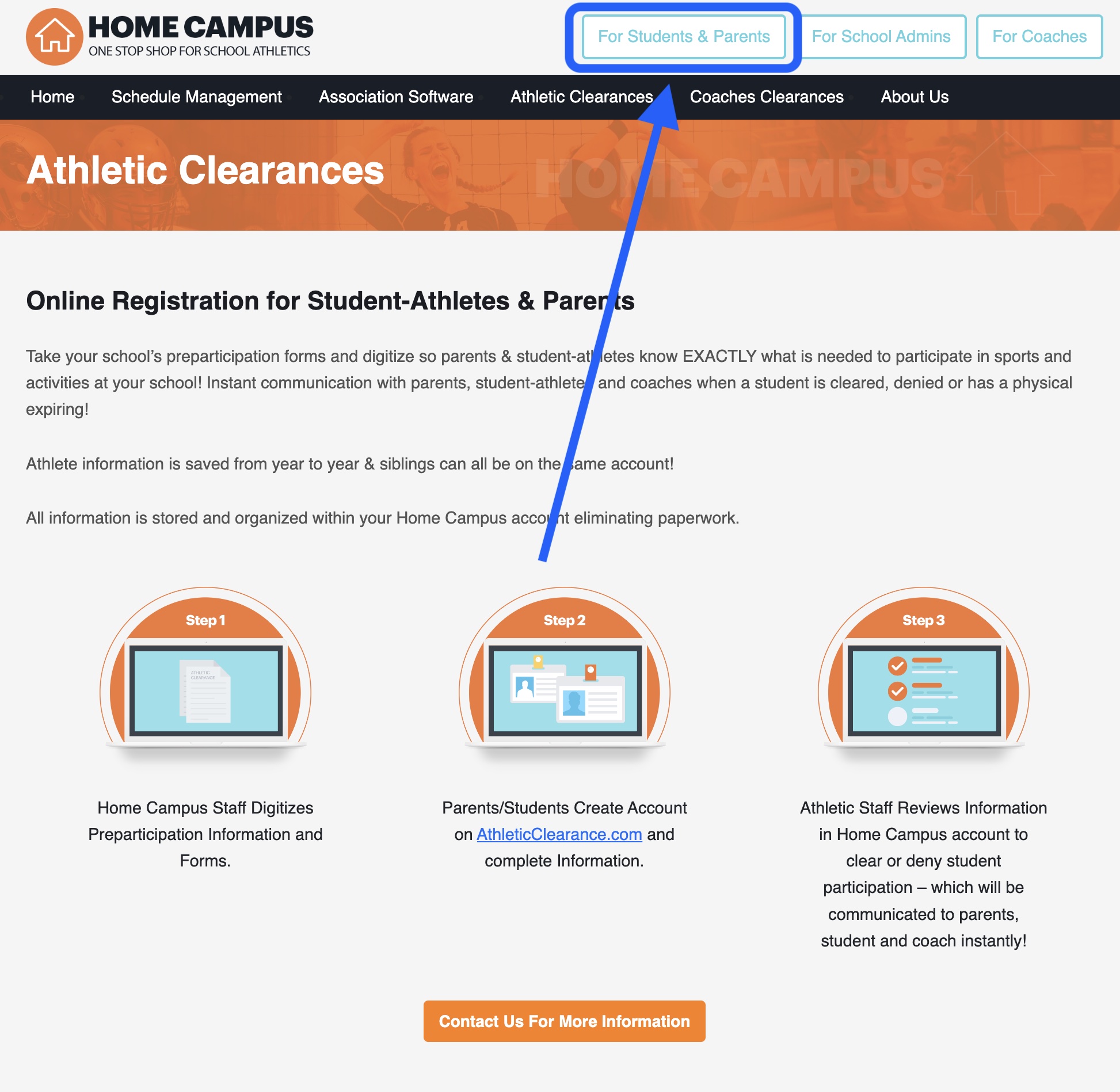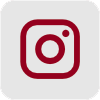Athletic Clearance - Water Polo + Swim "How-To"
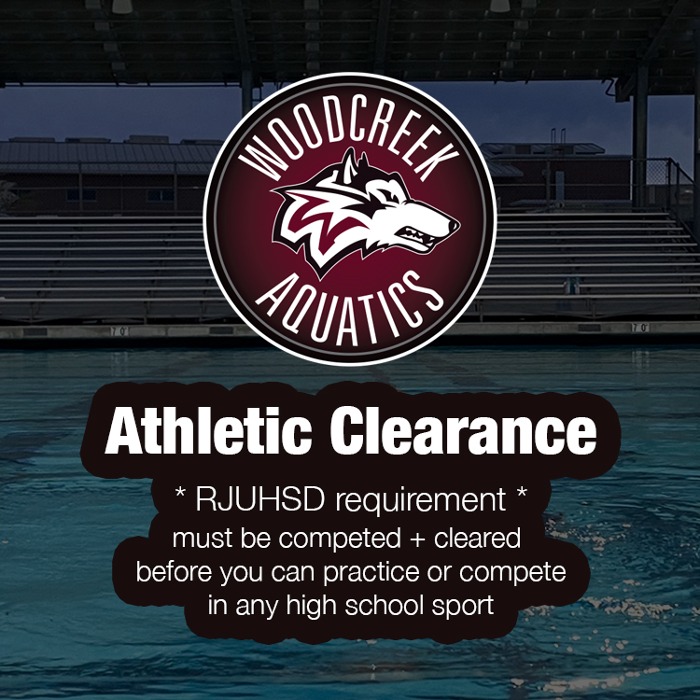
Athletic Clearance (Physicals) for Woodcreek H.S. Aquatics Athletes
You cannot do any activities until this is uploaded AND cleared in HomeCampus. See below for step-by-step actions.
4/15/2024 - we are awaiting the cut-off date for Fall + Spring Sports for "Athletic Clearance doctor appt" and sign-off. Watch (link) here for the H.S. Athletic Department's release of this info. All physicals marked before this time will be rejected, but if you're doing Summer activities related to the HS - you'll want to have it done early enough, but not before this cut-off date. Last year was 5/15/23.
Process
#1 Download Woodcreek's Athletic Clearance PDF form (click here)
#2 Medical Sign-Off with your RJUHSD Athletic Clearance for Signature (all pages)
#3 - Head to www.HomeCampus.com (with scanned docs + medical cards)
- Be on a desktop/laptop computer.
- Visit HomeCampus.com
- Follow the instructions: Select 1 "Students + Parents" + 2 "California"
- Login or create an account
- Parents - you'll need your athlete nearby to help with info and their signatures.
- Make sure you're selecting ALL the sports you'll be doing ALL year (Fall / Winter / Spring) to avoid doing this for every new season of sports.
- You will need your medical card handy (if applicable)
- Give the school time to clear your athlete. If it's been more than 72 business hours pending in the portal or it was rejected - follow up - instructions here.
- Try your best to troubleshoot on HomeCampus - Vicki oversees ALL Woodcreek Sports - so pls be kind + thoughtful. For questions email Vicky Souza or (916) 771-6565 ext: 4015.