For any registration issues not covered below, please contact our team registrar.
- How Does Registration Work?
- What Does Registration Involve?
- Storm Aquatics Registration Overview
- What is USA Swimming and Why Does my Swimmer Need to be a Member?
- How do I Register for USA Swimming?
- How Do I Pay Fees?
Registration opens up about two-three weeks prior to each session's start date. Storm Aquatics currently holds four sessions during each season of the year (Fall, Winter, Spring, and Summer).
Returning families receive priority registration, with new members able to begin registration shortly thereafter.
If you are new to Storm Aquatics, you will not be able to create a Team Unify account until after you begin the registration process.
What Does Registration Involve?
Registration for Storm Aquatics requires two separate registrations (both discussed further below):
- Registrion on the Storm Aquatics website (here!)
- Registration with USA Swimming
Storm Aquatics Registration Overview
Prior to beginning registration, all new athletes must by evaluated by our coaching staff. Please refer to our Join Storm! page for more information on evaluations.
Begin by navigating to https://www.teamunify.com/team/wisps/page/team-registration and reviewing dates for registration and the different roster groups available:
Scroll to the bottom of the page and select the "Continue" button.
At this point, you will be prompted to create an account (new Storm families) or sign into an existing account (existing Storm families):
Once you complete creation of your account and register your athletes for their recommended group, one of our registration admins will need to approve your registration in order for your registration to be complete.
What is USA Swimming and Why Does my Swimmer Need to be a Member?
USA Swimming is the National Governing Body for competitive swimming in the United States; they ensure that coaches are certified & trained, select U.S. National Team members, and much more. As a club that's affilliated with USA Swimming, all Storm Aquatics members are required to also be USA Swimming members.
USA Swimming Registration Overview
A new process for USA Swimming registrations began in 2022. All athletes’ parents and non-athletes, new or experienced, must register through this process.
There are two parts to the registration process. First, you must create a parent account. After your parent account is created, then you register your swimmer(s). The registration process is a little different for new members and returning members.
You will receive an invitation from one of our registration admins "via Team Unify” that will contain your registration link.
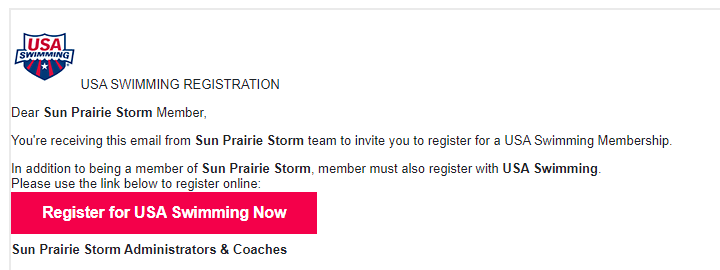
Click on the red button.
Then click the “Login” button, followed by the “Create A Login” button. Complete the form to create your account. A verification code will be sent to your email that is needed to complete the registration process.
If you, as a parent, have ever had your own USA Swimming registration, select “Yes” to this question when finalizing your account and enter your USA Swimming member ID. Otherwise, select “No” to complete your registration.
This is a short video tutorial that walks through the parent account creation: https://www.youtube.com/watch?v=oR9RDM-ShhY
After your parent account is created, you should be taken to the team registration page to register your swimmer(s) with USA Swimming and associate their memberships with Storm Aquatics. If your screen does not look like the screenshot below, go to this page: https://omr.usaswimming.org/omr/welcome/5C783E53FA7442
If you are prompted to login, use the credentials you created for your parent account.
It is important that you are starting from the page that looks like this screenshot:

This article describes the registration process for new members: https://usaswimming.thecloudtutorialusers.com/main/articles/1661981586441
If your swimmer has ever had a USA Swimming membership, you must select yes for that question and follow the “Renew Member” process. Your swimmer(s) may already have a membership if they have ever swum with Storm Aquatics or another club. It is best to search for a member ID or reach out to the team registrar to confirm if you are not positive that they have never registered with USA Swimming.
Select “Premium Athlete” for the membership type when completing your swimmer’s registration and complete the checkout process. That completes the USA Swimming registration for your swimmer.
If you have additional swimmers, return to https://omr.usaswimming.org/omr/welcome/5C783E53FA7442 and repeat the process for each swimmer.
Contact the team registrar if you have any questions or issues.
Payments are all handled through the team website. A credit card or bank account linked should be linked for auto payment of monthly billing purposes. By providing such an account we reduce the administrative burden of following up with families on account payments.
Fees are automatically billed to the credit card on file at the first of each month. Fees may include any meet fees or dues owed for Storm Aquatic's volunteer requirements.
USA Swimming registration fees are separate from any Storm Aquatics fees.




